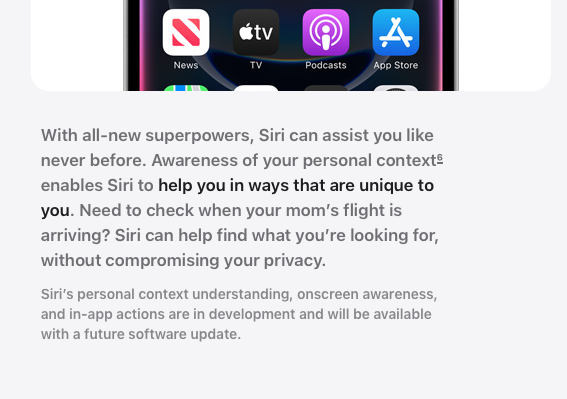Apple is still dealing with the news from last week that some exciting Siri updates tied to Apple Intelligence won’t arrive as soon as hoped. These features have been pushed back with no set release date. Over the weekend, Apple even removed a YouTube ad showing off one of these features—personal context—on the iPhone 16.
Now, the company has added a short note on its website wherever these upcoming Siri tools are mentioned, especially on pages promoting the iPhone. These Siri upgrades were meant to make life easier. They’d help users dig up details from chats with friends or family—like flight info or book suggestions—by searching through Messages, Mail, and other apps. Another perk, called on-screen awareness, would let Siri act on whatever you’re looking at, like asking it to “spruce up this picture” while viewing a photo.
Last Friday, Apple confirmed the delay with a brief statement. It said, “We need more time than expected to get these features ready, and they’ll roll out sometime next year.”
The note now on Apple’s website is simpler but still unclear. It says:
Siri’s ability to understand personal context, work with what’s on your screen, and handle tasks in apps is still being built. These will come in a future update.
You’ll spot this same message on pages for the iPhone 16e, iPhone 16, iPhone 16 Pro, iPad, and more—anywhere these features were hyped up before without a hint that they weren’t ready. Apple hasn’t shared an exact timeline, but we’re guessing this “future update” might tie in with iOS 19. The first test version of iOS 19 should show up at WWDC in June 2025. Still, an update to iOS 19 could land anytime between fall 2025 and summer 2026. So, don’t hold your breath waiting for it!