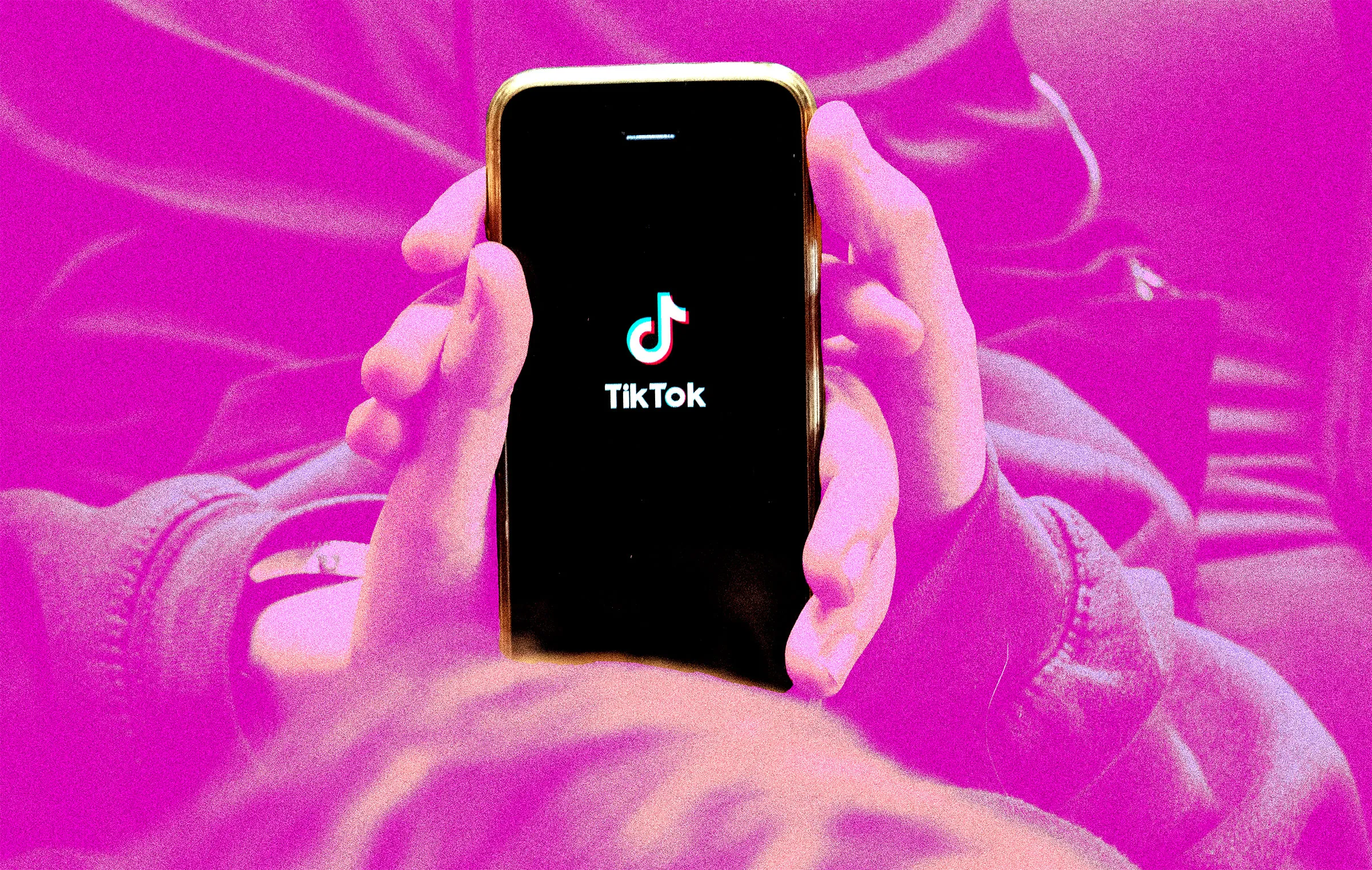Good news for everyone using iPhones and iPads, Netflix has just made your streaming life a whole lot easier with the addition of a new button.
Now, with just one tap, you can download an entire season of your favorite show. It’s something that Android users have enjoyed for a while, and now, iPhone and iPad users can enjoy this convenience too. This is a big step up for all of us.
Here’s how it works: when you’re looking at a show’s page, you’ll see this new button right next to where you share the show. Just tap it, and all episodes from that season will begin downloading without you having to do anything more. No more downloading each episode one by one! If you want to check what’s downloading or manage which episodes you have, just go to the Downloads area in the My Netflix section.
This update comes after Netflix raised its prices a bit, but it seems like they’re giving back with this handy new feature. Make sure to update your Netflix app from the App Store to enjoy this new way of watching. Happy streaming!