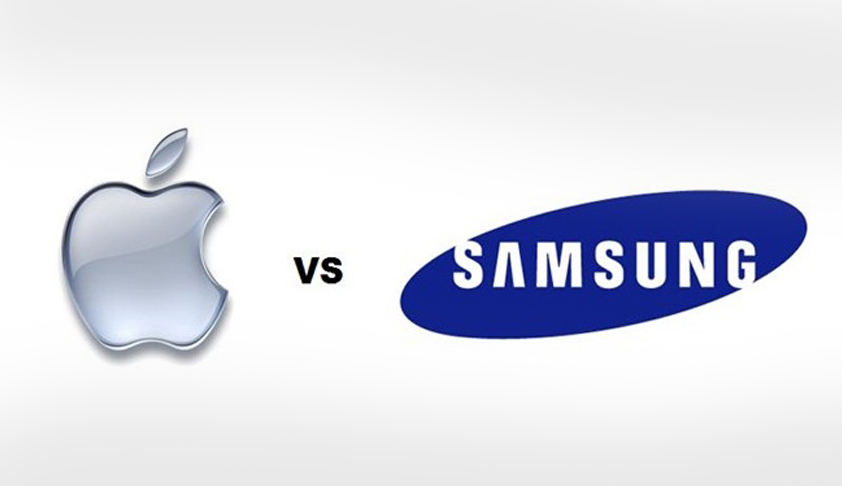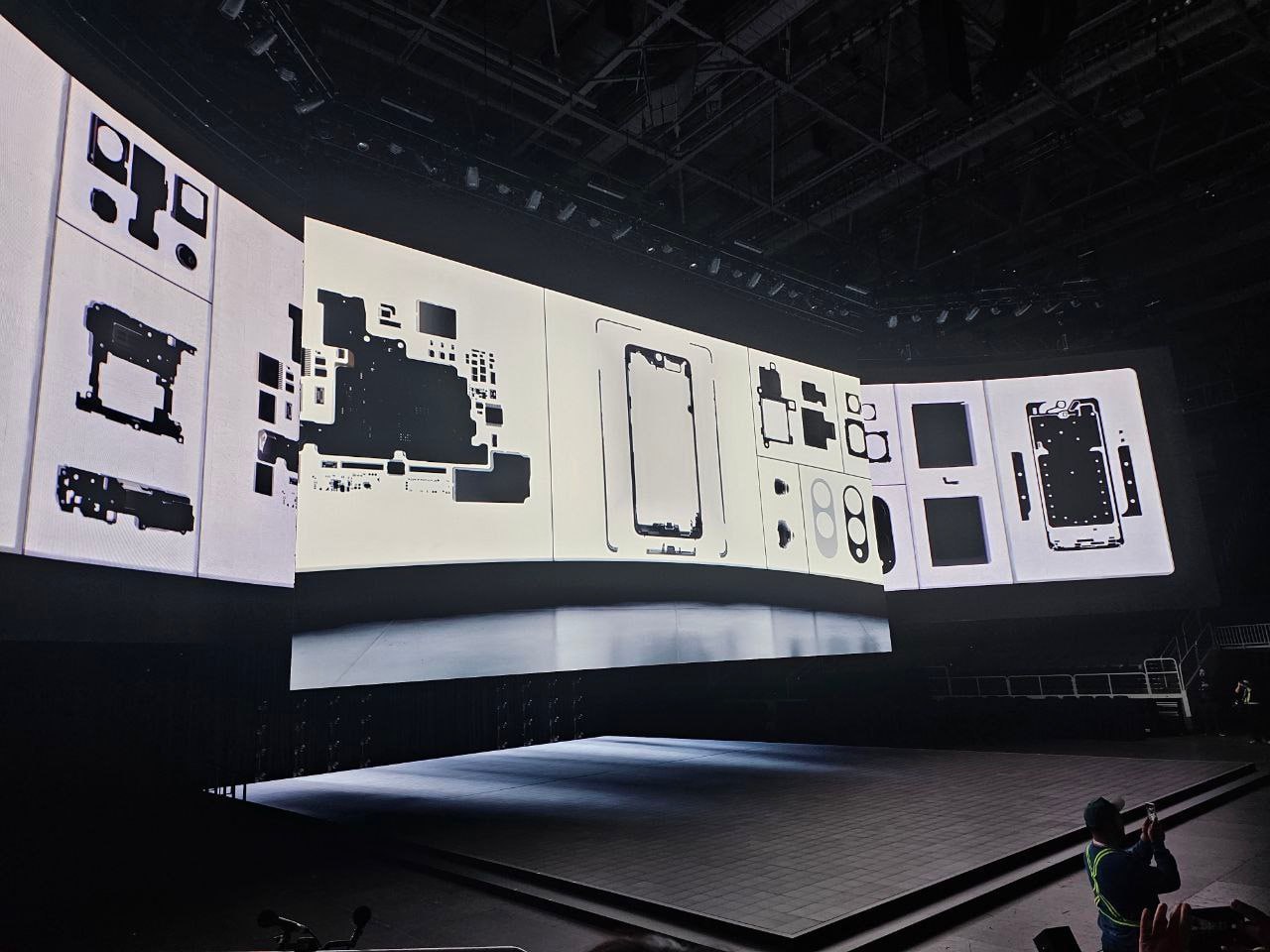When you connect an external hard drive to your Mac, it should typically appear on the desktop or in Finder under “Locations.” However, if your drive doesn’t show up, it could be due to formatting issues, corruption, or even a faulty connection. Let’s explore the common reasons behind this problem and how to fix it.
Common Reasons and Fixes
1. Connection Issues
First, ensure the drive is properly plugged in. If it still doesn’t work:
- Check the cable: Try using a different cable. Faulty cables are a frequent cause.
- Inspect the port: Switch to another USB or Thunderbolt port. If none work, test the drive on another Mac.
- Power supply: Some drives require more power. Older Macs might need a USB cable with dual connectors to ensure sufficient power.
2. Hidden Preferences
Your Mac might be set to hide external drives. To fix this:
- Open Finder and go to Settings (or Preferences on older macOS versions).
- In the General tab, ensure “External disks” is checked.
3. Password Protection
If you set a password for the drive, a prompt should appear when you connect it. Be patient, as the password box might take time to show up.
4. Incompatible File System
Drives formatted for Windows (e.g., NTFS) may not work on macOS. To fix this:
- Connect the drive to a Windows PC to retrieve any data.
- Reformat the drive using exFAT (compatible with Mac and Windows) or APFS (Mac-only). Use Disk Utility to reformat the drive.
Using Disk Utility to Fix Issues
If the drive is damaged:
- Open Disk Utility (use Spotlight search).
- Check if the drive appears. If it does, select it and click First Aid to repair it.
- If the repair fails, the drive might need professional recovery software like Wondershare Recoverit or Stellar Data Recovery.
Prevent Future Problems
To avoid issues, always eject your drive before unplugging it. Right-click the drive icon on your desktop and select Eject. Improper removal can lead to data corruption.
By following these steps, you should be able to identify and resolve the issue with your external drive.