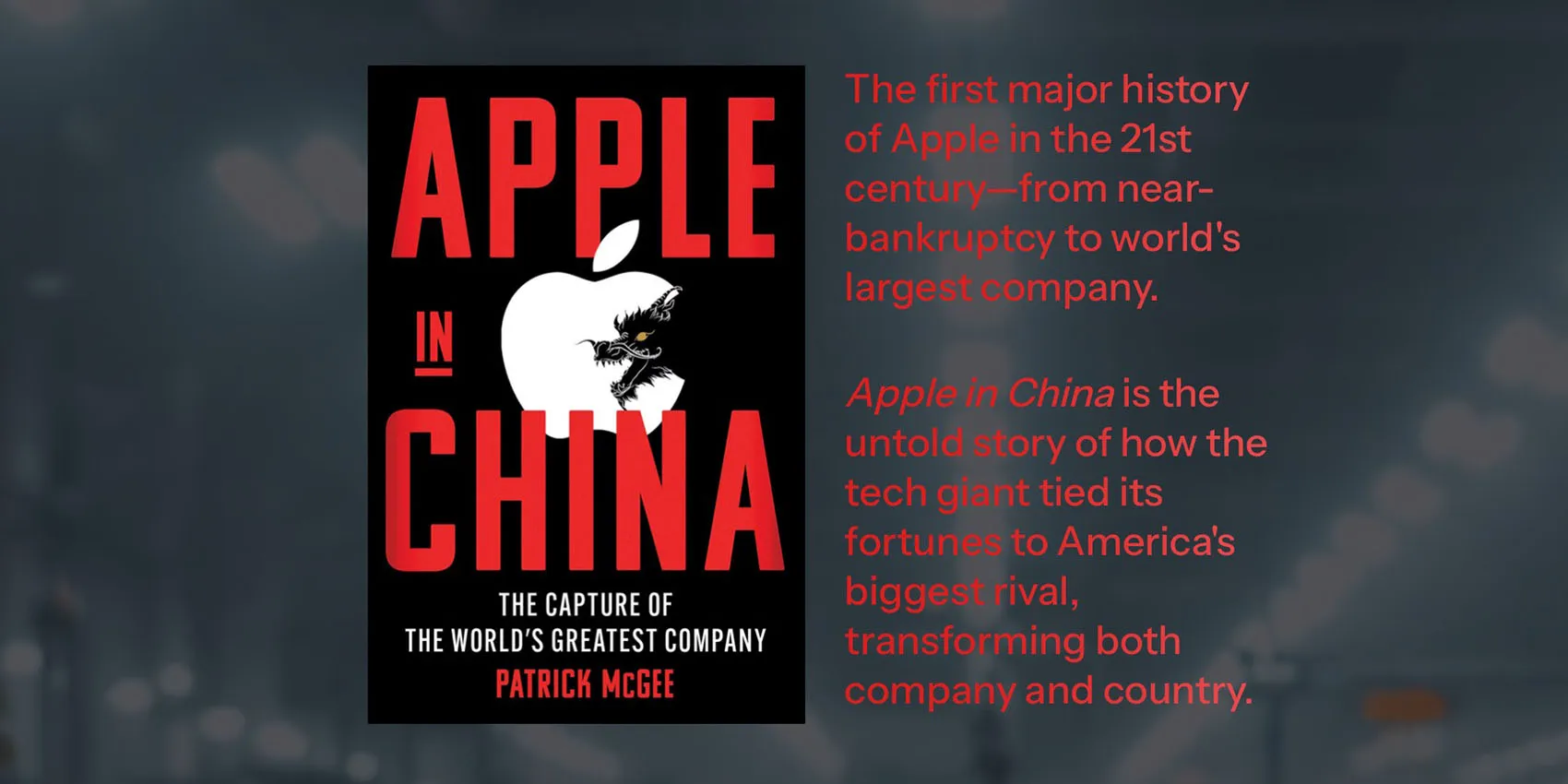A new book titled “Apple’s Chinese Dilemma” is set to reveal how a clever decision made back in 1996 has now put the tech giant at the mercy of an authoritarian government. Subtitled “How the World’s Leading Company Got Caught,” this book compiles insights from over 200 former Apple executives and engineers. It serves both as a history lesson and a warning to others…
We’ve been talking about how Apple’s relationship with China has become more complicated:
First, there’s the danger of relying too much on one country. For example, the start of the COVID-19 crisis in China showed how quickly manufacturing can be affected. Events like natural disasters or political changes can disrupt business, so it’s smart to spread out manufacturing. Second, the relationship between the U.S. and China has always been rocky. The trade battles during the Trump era were especially bad, but even now, there’s always a chance that trade could be disrupted.
Third, being closely tied to China is hurting Apple’s image because of human rights issues there. Apple has to follow local laws, which can go against what the company stands for. Written by a journalist from the Financial Times, “Apple’s Chinese Dilemma” is due out from Simon & Schuster in May. It gives an insider’s look at how Apple helped make China a powerhouse in electronics but ended up trapped by its own success.
Apple is not just any brand; it’s the world’s most valuable company, known for the iPhone that changed how we live, work, and connect. Yet, Apple is now in a tricky spot between two superpowers. When Apple was nearly broke in 1996, it decided to move its manufacturing overseas. After trying out eight countries, China’s offer of cheap, plentiful labor drew nearly all of Apple’s production there. As the iPod and iPhone took off, this relationship with China grew deep, helping Chinese manufacturers learn skills that are now used against Western companies.
“Apple’s Chinese Dilemma” traces how a company that once celebrated “rebels” and “troublemakers” has become silent and compliant under increasing control from China.
Early reviews of the book have been glowing:
- “A fantastic story, brilliantly shared” – Peter Frankopan, Oxford’s Global History Professor and author of “Silk Roads”
- “More than just a page-turner; it’s an essential read.” – Robert D. Kaplan, author of “The Revenge of Geography”
- “A deep dive that’s both unsettling and illuminating.” – Chris Miller, author of “Chip War”
- “McGee illustrates how Apple’s chase for profit in China might undermine its own future and America’s tech leadership.” – Rana Foroohar, author of “Makers and Takers”
- “A vivid account of how Apple won China but lost its essence.” – Isaac Stone Fish, author of “America Second”
- “A must-read for every iPhone user, but a risky one for Apple staff.” – Geoffrey Cain, author of “Samsung Rising” and “The Perfect Police State”
“Apple’s Chinese Dilemma” will hit the shelves on May 13 and is available for pre-order now.