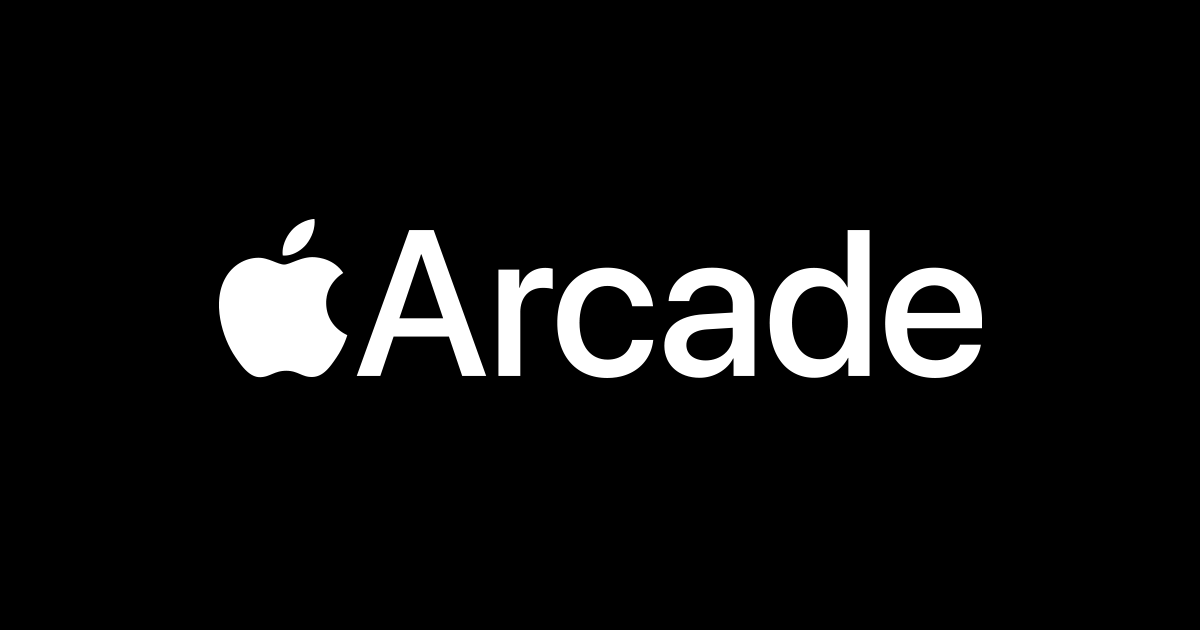All four iPhone 17 models will come with a Wi-Fi 7 chip made by Apple, says Jeff Pu, a tech expert who tracks Apple’s suppliers. In a note shared with GF Securities, Pu explained that Apple finished designing this chip in early 2024. It’s set to appear in the iPhone 17, iPhone 17 Air, iPhone 17 Pro, and iPhone 17 Pro Max later this year.
The iPhone 16 already has Wi-Fi 7, so that’s not new. What’s exciting is Apple creating its own Wi-Fi chip. Last month, Apple introduced its custom C1 modem for 5G and LTE in the iPhone 16e. Now, it’s moving away from companies like Broadcom for Wi-Fi chips and Qualcomm for modems by building its own tech. This helps Apple rely less on others. Another expert, Ming-Chi Kuo, also predicted this Wi-Fi chip switch for the iPhone 17.
Wi-Fi 7 works on three bands—2.4GHz, 5GHz, and 6GHz—at the same time with the right router. This means faster internet, less lag, and a stronger connection. Speeds can hit over 40 Gbps, four times faster than Wi-Fi 6E, if your device supports it. Expect the iPhone 17 lineup in about six months.
Pu also shared news about Apple’s first foldable gadgets, set for mass production in late 2026. He says there’ll be a foldable iPhone with a 7.8-inch screen and a bigger 18.8-inch foldable device. This larger one might blend a MacBook and iPad, likely running macOS instead of iPadOS. That hints at a touch-screen Mac, which is a big deal! Bloomberg’s Mark Gurman recently said iOS 19 and macOS 16 updates could pave the way for such devices, but a touch-screen Mac this soon seems uncertain.
Last month, Apple launched the C1 modem in the iPhone 16e, part of its shift from Qualcomm. Pu says the slim iPhone 17 Air will use this C1 modem too, matching Kuo’s earlier scoop. Next year, the iPhone 18 Pro models might get a faster C2 modem with better power use and mmWave support in the U.S. Meanwhile, iPhone 17 Pro models will stick with Qualcomm modems for now. Apple’s deal with Qualcomm lasts until March 2027, giving it time to perfect its own chips.