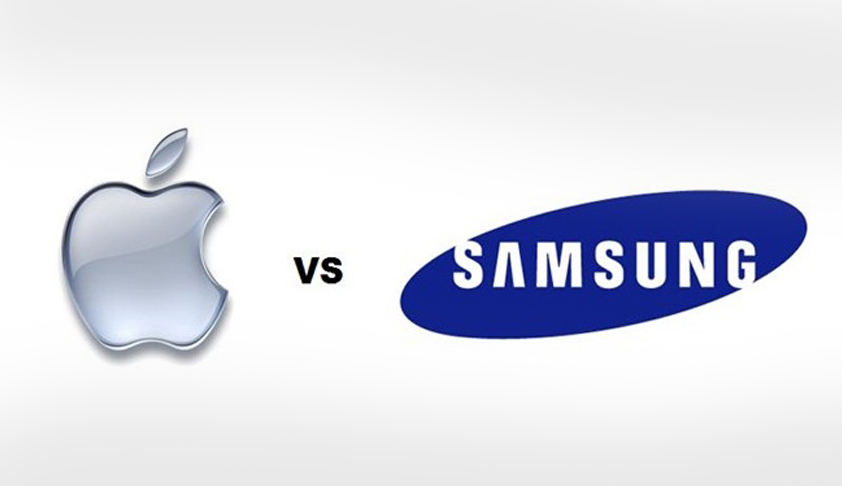Apple is set to reveal the Powerbeats Pro 2 on February 11, according to reports. These new earbuds will hit the market for $250 in the U.S.
The Powerbeats Pro 2 are designed for those who love fitness, offering a more secure fit with adjustable ear hooks, just like their predecessor. They’re expected to include the same H2 chip found in the AirPods Pro 2, which should make their noise cancellation better than before.
In a sneak peek last year, baseball star Shohei Ohtani was seen sporting the Powerbeats Pro 2, showing off a sleeker and more vertical design compared to the original Powerbeats Pro, which was introduced back in 2019 but is no longer available.
One of the exciting new features is the ability to monitor your heart rate while exercising. You’ll be able to link these earbuds to gym machines, like a treadmill, to keep an eye on your heart rate, with the info showing up in the iPhone’s Health app.
We’ve also learned that the Powerbeats Pro 2 will come in fresh colors, with Electric Orange being one of them. This was confirmed by Mark Gurman in his latest newsletter.
Looking at what Beats has been doing lately, we can expect the Powerbeats Pro 2 to have better sound, last longer on a single charge, and work more smoothly with Android devices, including features like finding lost earbuds. Plus, they’ll likely switch to a USB-C port for charging.
Get ready for these new earbuds to hit the market soon with their blend of style, performance, and health features tailored for an active lifestyle.