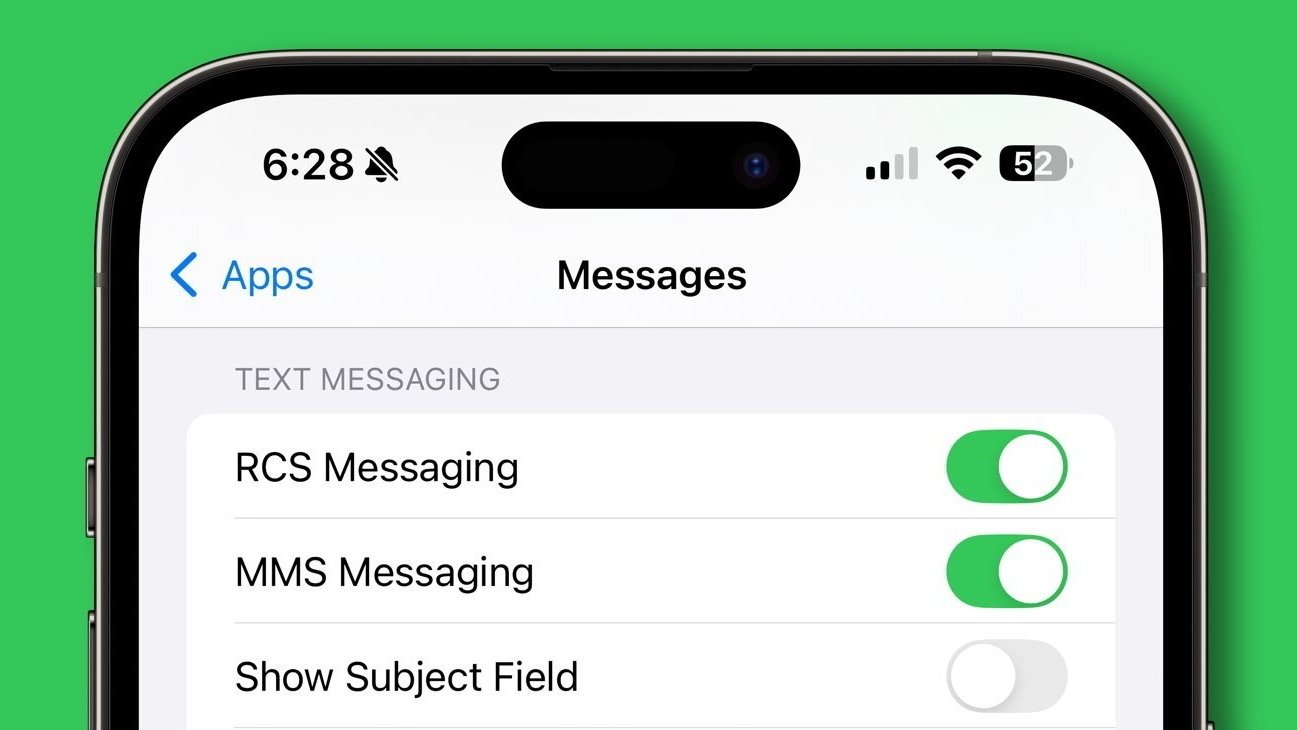The relentless march of iOS updates continues, and iOS 18.2 has arrived, bringing with it a suite of enhancements both subtle and significant. Beyond the headline features, I’ve discovered some real gems that streamline everyday interactions and unlock new creative possibilities. Let’s delve into two aspects that particularly caught my attention: a refined approach to interacting with Siri and the intriguing new “Image Playground” app.
A More Direct Line to Siri: Typing Takes Center Stage
Siri has always been a powerful tool, but sometimes voice commands aren’t the most practical option. Whether you’re in a noisy environment, a quiet library, or simply prefer to type, having a streamlined text-based interaction is crucial. iOS 18.2 addresses this with a thoughtful update to the “Type to Siri” feature.
Previously, accessing this mode involved navigating through Accessibility settings, which, while functional, wasn’t exactly seamless. This approach also had the unfortunate side effect of hindering voice interactions. Thankfully, Apple has introduced a dedicated control for “Type to Siri,” making it significantly more accessible.
This new control can be accessed in several ways, offering flexibility to suit different user preferences. One of the most convenient methods, in my opinion, is leveraging the iPhone’s Action Button (for those models that have it). By assigning the “Type to Siri” control to the Action Button, you can instantly launch the text-based interface with a single press.1 This is a game-changer for quick queries or when discretion is paramount.
But the integration doesn’t stop there. The “Type to Siri” control can also be added to the Control Center, providing another quick access point. Furthermore, for those who prefer to keep their Action Button assigned to other functions, you can even add the control to the Lock Screen, replacing the Flashlight or Camera shortcut. This level of customization is a testament to Apple’s focus on user experience.
Imagine quickly needing to set a reminder during a meeting – a discreet tap of the Action Button, a few typed words, and you’re done. No need to awkwardly whisper to your phone or fumble through settings. This refined approach to “Type to Siri” makes interacting with your device feel more intuitive and efficient.
One particularly useful tip I discovered involves combining “Type to Siri” with keyboard text replacements. For example, if you frequently use Siri to interact with ChatGPT, you could set up a text replacement like “chat” to automatically expand to “ask ChatGPT.” This simple trick can save you valuable time and keystrokes.
Unleashing Your Inner Artist: Exploring Image Playground
Beyond the improvements to Siri, iOS 18.2 introduces a brand-new app called “Image Playground,” and it’s a fascinating addition.2 This app, powered by Apple’s on-device processing capabilities (a key distinction from cloud-based alternatives), allows you to generate unique images based on text descriptions, photos from your library, and more.3
“Image Playground” offers a playful and intuitive way to create images in various styles, including animation, illustration, and sketch.4 The fact that the image generation happens directly on your device is a significant advantage, ensuring privacy and allowing for rapid iteration.
The app’s interface is user-friendly, guiding you through the process of creating your custom images. You can start with a photo from your library, perhaps a portrait of yourself or a friend, and then use text prompts to transform it. Want to see yourself wearing a spacesuit on Mars? Simply upload your photo and type in the description. The app then generates several variations based on your input, allowing you to choose the one you like best.
Apple has also included curated themes, places, costumes, and accessories to inspire your creations. These suggestions provide a starting point for experimentation and help you discover the app’s full potential.
It’s important to note that the images generated by “Image Playground” are not intended to be photorealistic. Instead, they embrace a more artistic and stylized aesthetic, leaning towards animation and illustration. This artistic approach gives the app a distinct personality and encourages creative exploration.
The integration of “Image Playground” extends beyond the standalone app. You can also access it directly within other apps like Messages, Keynote, Pages, and Freeform. This seamless integration makes it easy to incorporate your creations into various contexts, from casual conversations to professional presentations. Apple has also made an API available for third-party developers, opening up even more possibilities for integration in the future.5
It’s worth mentioning that while iOS 18.2 is available on a wide range of devices, the “Image Playground” app and other Apple Intelligence features are currently limited to newer models, including the iPhone 15 Pro, iPhone 15 Pro Max, and the iPhone 16 series.6 This limitation is likely due to the processing power required for on-device image generation.
In conclusion, iOS 18.2 delivers a compelling mix of practical improvements and exciting new features. The refined “Type to Siri” experience streamlines communication, while “Image Playground” unlocks new creative avenues.7 These updates, along with other enhancements in iOS 18.2, showcase Apple’s continued commitment to improving the user experience and pushing the boundaries of mobile technology.