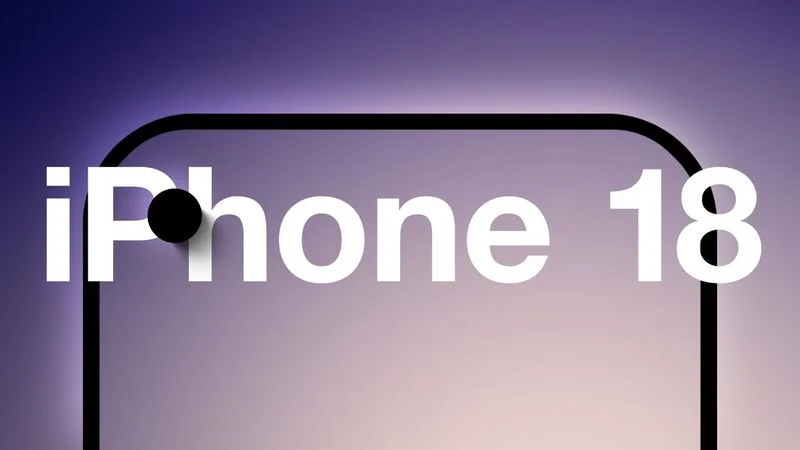Apple recently changed its App Store rules in the European Union to meet the requirements of the Digital Markets Act (DMA). These updates, announced on June 26, 2025, allow app developers to tell users about other payment options outside the App Store, like buying directly from their websites.
Starting with iOS 18.6 and iPadOS 18.6, users will see a new interface for installing apps from alternative app stores or developer websites. Later in 2025, Apple plans to offer a tool for developers to start these downloads directly within their apps.
However, Apple warns that these changes might make iPhones and iPads less secure, raising risks of scams or harmful content. Despite these updates, Epic Games CEO Tim Sweeney criticized Apple, calling the changes “unlawful” and a “malicious compliance scheme.”
He argues that Apple’s new fees, like a 5% commission on external purchases, hurt developers who use other payment methods. Sweeney says these rules make it tough for developers to compete fairly and limit features like automatic app updates.
Apple disagrees with the European Commission’s push for these changes and plans to appeal, but it will follow the rules for now. The EU will review Apple’s efforts to ensure it meets DMA standards. Developers can use the new tools right away, but many are waiting to see if the fees will change.