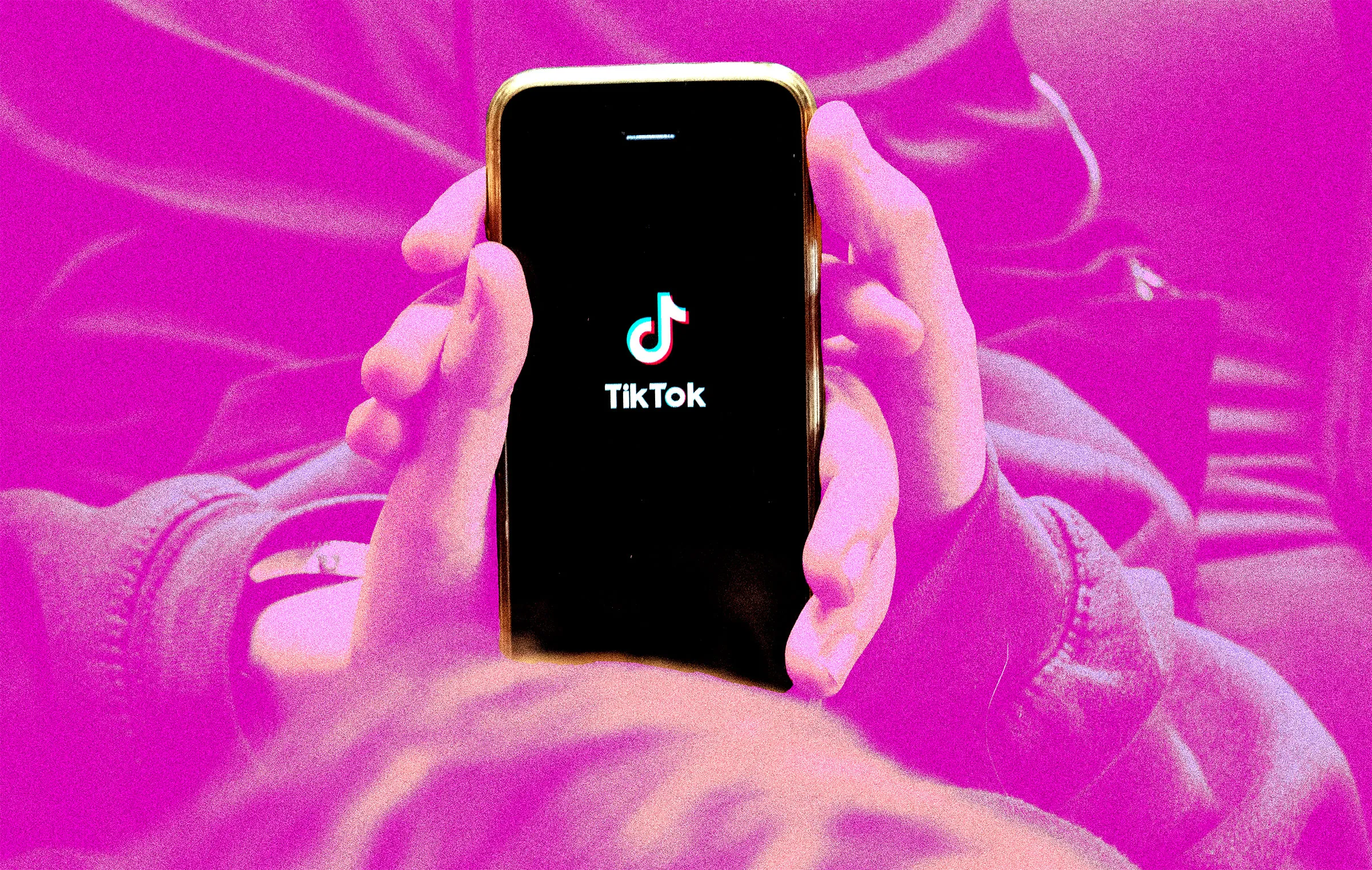The digital landscape shifted dramatically this past weekend as Apple, in a move echoing the complexities of international relations and technological control, removed TikTok and other ByteDance-owned applications from its U.S. App Store. This action, far from being a simple business decision, is a direct consequence of escalating legislative measures aimed at addressing perceived national security concerns surrounding foreign-owned digital platforms.
The backdrop to this removal is the recently enacted “Protecting Americans from Foreign Adversary Controlled Applications Act,” a piece of legislation that mandates the divestiture of ByteDance’s ownership of TikTok within the United States. Failure to comply, the law stipulates, would result in a complete ban of the platform within the country. With the deadline for compliance having arrived, companies like Apple and Google were left with little choice but to enforce the law, facing substantial penalties for non-compliance.
Apple, in a publicly released statement, emphasized its commitment to adhering to the legal frameworks of the regions in which it operates. This statement underscores the delicate balance tech giants must maintain between global reach and local regulations. The removal of TikTok, along with other ByteDance applications such as CapCut and Hypic, was presented not as a matter of choice, but as a legal obligation.
The official statement from Apple clarifies the scope of the action: “Pursuant to the Protecting Americans from Foreign Adversary Controlled Applications Act, apps developed by ByteDance Ltd. and its subsidiaries — including TikTok, CapCut, Lemon8, and others — will no longer be available for download or updates on the App Store for users in the United States starting January 19, 2025.” This statement serves as a clear confirmation of the legal impetus behind the removal.
The ramifications of this decision extend beyond mere app availability. Apple’s statement also addressed the implications for international visitors to the U.S. who may experience restricted functionality of ByteDance applications due to the newly implemented law. This detail highlights the far-reaching impact of the legislation, affecting not only U.S. citizens but also those traveling within the country.
For existing TikTok users in the United States, the impact was immediate. As of late Saturday, access to the app was effectively cut off, with TikTok itself acknowledging the “temporary unavailability” of the service within the U.S. While the app remains accessible and fully functional in other regions of the world, American users find themselves abruptly disconnected from the platform.
The timing of this event adds another layer of complexity to the situation. With the upcoming presidential inauguration scheduled for Monday, January 20th, rumors are circulating about a potential 90-day reprieve for TikTok.
Whether this reprieve will materialize remains to be seen, and the long-term future of TikTok’s operation within the U.S. under ByteDance ownership hangs in the balance. The possibility of requiring a change in ownership to comply with U.S. regulations is a significant point of discussion, adding uncertainty to the platform’s future in the American market.
This situation is more than just a dispute over a social media app. It represents a broader conversation about digital sovereignty, national security, and the influence of foreign technology within domestic markets. The actions taken by the U.S. government and the subsequent compliance by companies like Apple set a precedent that could have significant implications for the future of global digital interactions.
It raises important questions about the balance between national security concerns, free access to information, and the role of technology companies in navigating these complex issues. The TikTok saga is far from over, and its unfolding will undoubtedly continue to shape the discourse around technology, politics, and international relations.