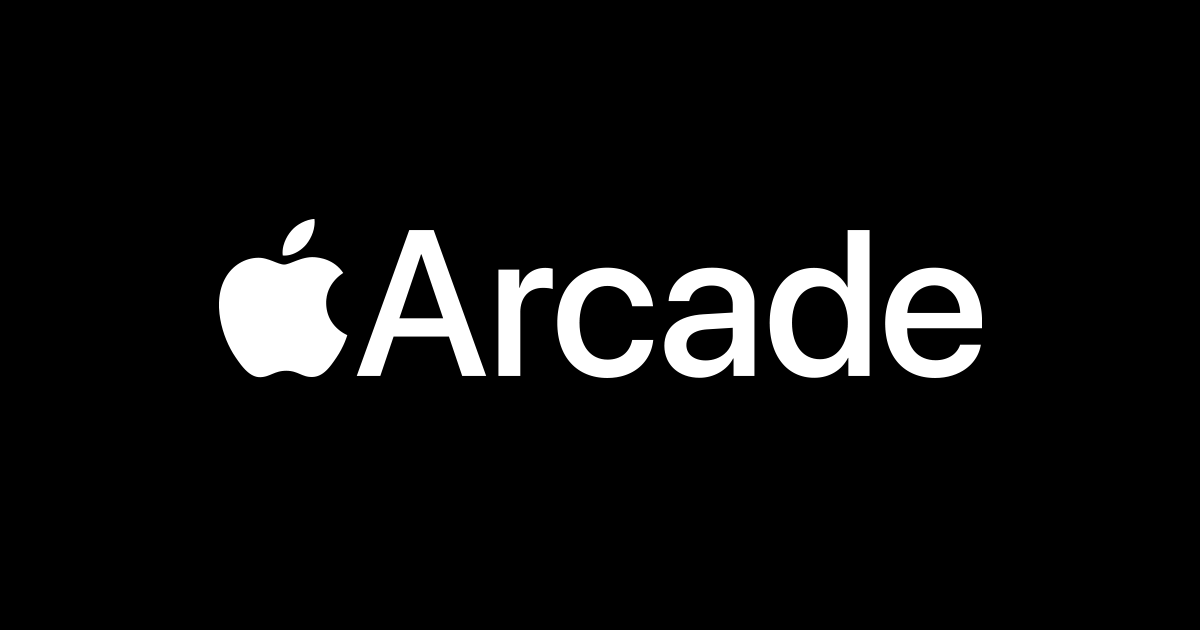Many people believe Apple devices are super safe compared to Android ones. They think this because Apple doesn’t let you install apps from outside its store or tweak things too much. But that’s not the full story. Recently, Apple released an update for iPhones and iPads, bumping them to version 18.3.2. This isn’t about cool new tricks—it’s a fix for a sneaky security issue that could’ve let hackers target some users.
What Was the Problem?
Apple explained that the trouble came from harmful web stuff sneaking out of a safe zone called the Web Content sandbox. They first tackled this in iOS 17.2, but the new update adds extra protection. Apple says some clever attackers might’ve used this gap in a “super tricky attack” aimed at specific people running older iOS versions before 17.2.
Apple usually stays quiet about these weak spots until they’re fixed. So, we don’t know how long this issue has been around or how many people it has hit. The attack seems to have been aimed at certain individuals, not everyone. Even so, it’s smart to keep your device updated, whether you think you’re a target or not.
Get the Update Now
The iOS 18.3.2 and iPadOS 18.3.2 fix is ready for devices like the iPhone XS and newer, plus several iPads: iPad Pro 13-inch, iPad Pro 12.9-inch (3rd generation onward), iPad Pro 11-inch (1st generation onward), iPad Air (3rd generation onward), iPad (7th generation onward), and iPad mini (5th generation onward).
If you haven’t updated yet, do it soon. Hackers are always hunting for weak points to sneak in. Apple works fast to plug these holes, but updating your device is the best way to stay safe. To grab the update, go to Settings > General > Software Update and look for the latest version. You probably won’t see big changes after installing it, but this fix quietly keeps your device and info protected from harm.