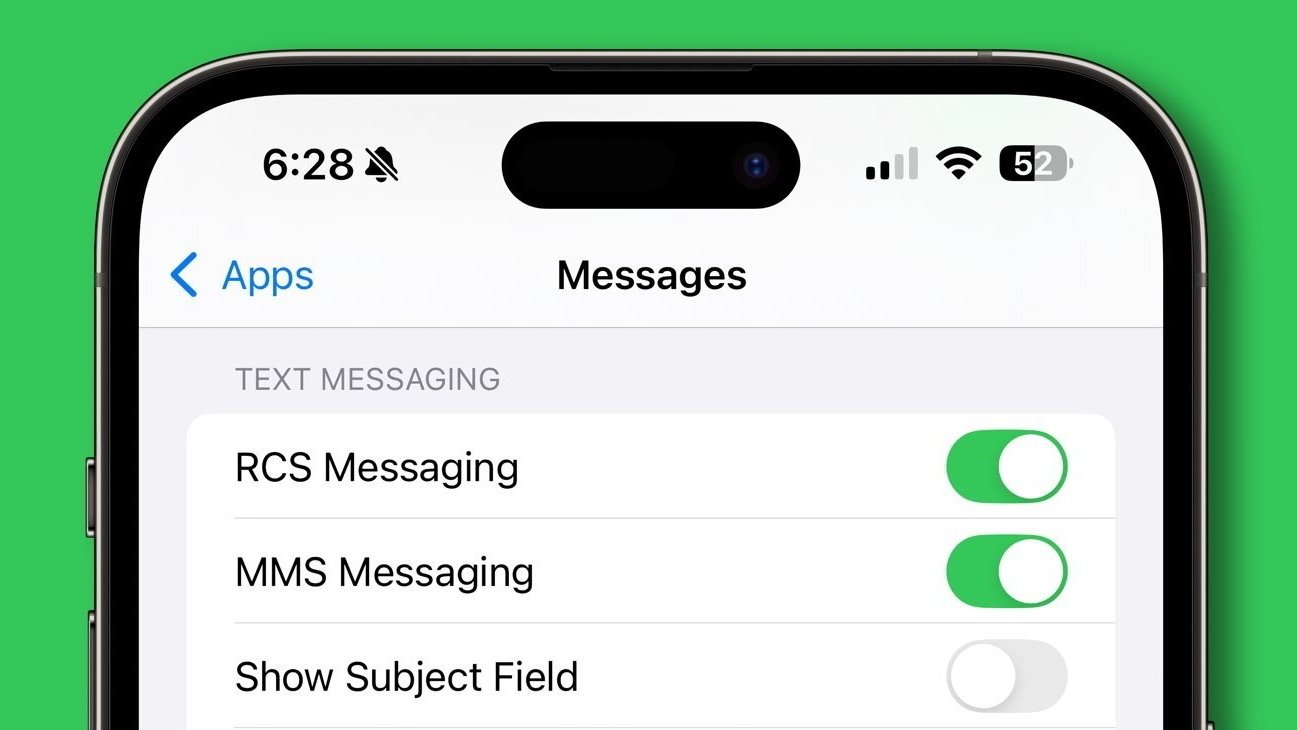The iOS 19 update is still a few months away, but exciting whispers about what’s next for your iPhone are already spreading. Here’s a simple rundown of what we’ve heard so far.
A Fresh Look for the Camera App
One big rumor is a brand-new Camera app. Back in January, Jon Prosser from Front Page Tech shared a YouTube video showing off what it might look like. The standout change? See-through menus for camera settings, inspired by the sleek style of visionOS, which runs Apple’s Vision Pro headset.
This redesign lets you see more of the camera’s viewfinder than in iOS 18. The controls are split into Photo and Video sections at the bottom. You’ll find options like recording spatial videos, setting a photo timer, and tweaking video resolution or frame rate, which pop up at the top when needed. It’s unclear if this cool, visionOS-like style will spread to other parts of iOS 19, but it’s a possibility!
A Smarter, Chatty Siri
Siri is getting a major upgrade in iOS 19. Bloomberg’s Mark Gurman says it’ll be “more talkative” thanks to smarter tech, making it act more like ChatGPT. This means Siri could handle trickier questions and tasks. Apple might show off this new Siri when they announce iOS 19, but it won’t fully launch until spring 2026—likely with iOS 19.4. For now, iOS 18.2 brings ChatGPT to Siri, with Google Gemini joining later, plus other handy upgrades in iOS 18.4 or 18.5.
Features Rolling Out Over Time
Expect many of iOS 19’s goodies to arrive in stages, from iOS 19.1 to 19.4, rather than all at once.
Which iPhones Will Work?
According to iPhoneSoft.fr, iOS 19 should run on every iPhone that supports iOS 18. That includes models from the iPhone XS and XR (released in 2018) up to the iPhone 16 series. Some features might skip older phones, though.
When’s It Coming?
Apple will likely tease iOS 19 at WWDC in June 2025, with betas starting then and the full release hitting in September. Get ready for a fresh iPhone experience!
Compatible iPhones
- iPhone 16
- iPhone 16 Plus
- iPhone 16 Pro
- iPhone 16 Pro Max
- iPhone 15
- iPhone 15 Plus
- iPhone 15 Pro
- iPhone 15 Pro Max
- iPhone 14
- iPhone 14 Plus
- iPhone 14 Pro
- iPhone 14 Pro Max
- iPhone 13
- iPhone 13 mini
- iPhone 13 Pro
- iPhone 13 Pro Max
- iPhone 12
- iPhone 12 mini
- iPhone 12 Pro
- iPhone 12 Pro Max
- iPhone 11
- iPhone 11 Pro
- iPhone 11 Pro Max
- iPhone XS
- iPhone XS Max
- iPhone XR
- iPhone SE (2nd generation or later)