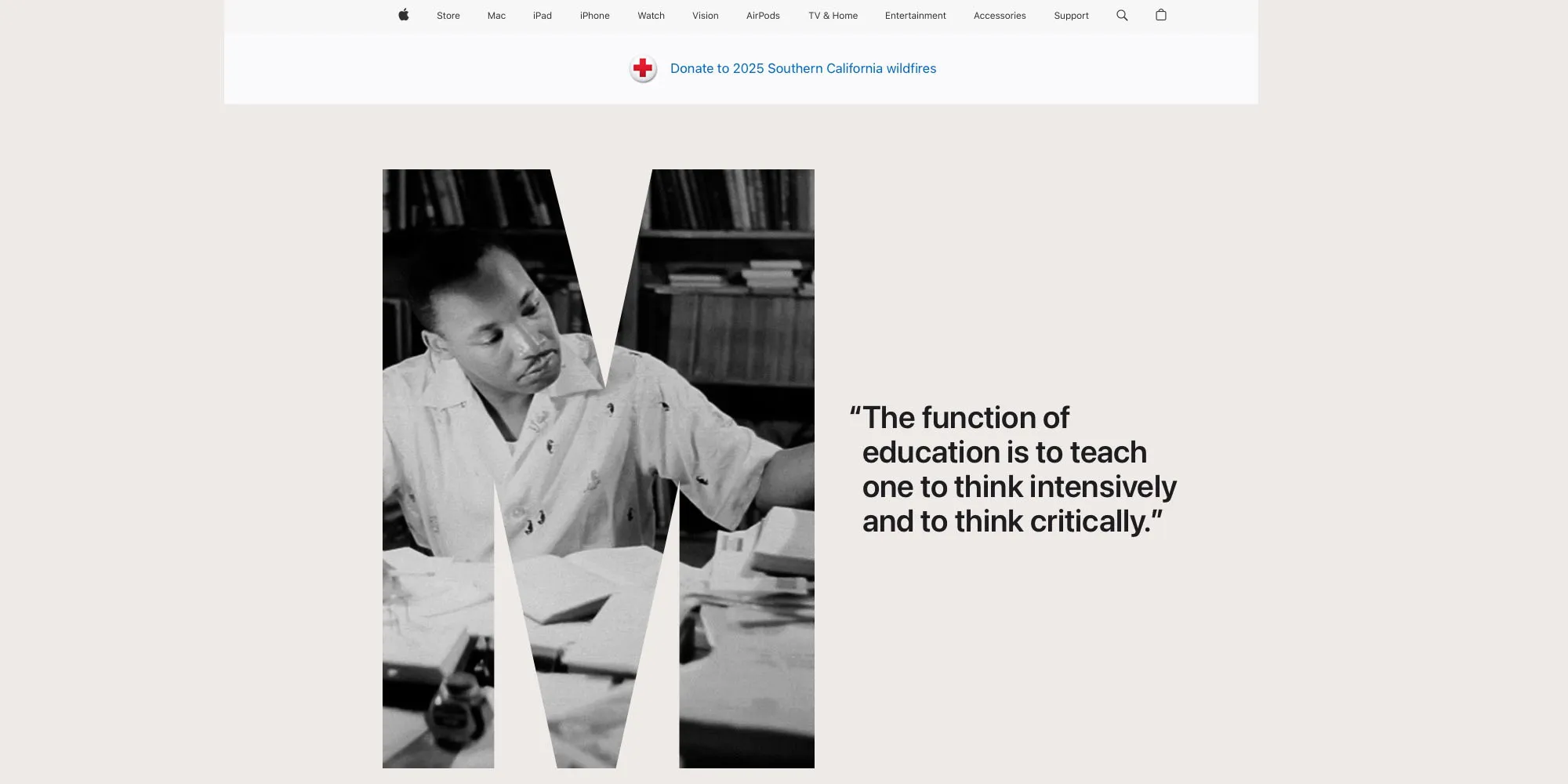The world of tech is constantly evolving, with leadership changes often signaling new directions and strategic shifts. Recently, Apple officially marked a significant transition in its financial leadership, ushering in a new era while honoring the legacy of a key figure.
After a period of remarkable growth under the guidance of Luca Maestri, the company has formally appointed Kevan Parekh as its new Chief Financial Officer (CFO), effective January 1, 2025. This carefully planned succession marks not an abrupt change, but a smooth handover designed to maintain stability and momentum.
This transition, confirmed through a Form 8-K filing with the U.S. Securities and Exchange Commission, a document used to keep investors informed of significant company events, signifies more than just a change in personnel. It represents the culmination of a well-orchestrated succession plan, ensuring a seamless continuation of Apple’s financial strategy.
The filing explicitly states, “As part of Apple Inc.’s (“Apple’s”) previously announced Chief Financial Officer transition plan, Apple’s Board of Directors appointed Kevan Parekh, 53, as Apple’s Senior Vice President, Chief Financial Officer, effective January 1, 2025. Mr. Parekh succeeds Luca Maestri in the role of CFO.”
Luca Maestri’s tenure as CFO, which began in 2014, coincided with a period of unprecedented expansion for Apple. His strategic financial management played a crucial role in navigating the company through various market dynamics and contributing to its remarkable success. Maestri’s leadership was characterized by a focus on long-term growth, strategic investments, and maintaining financial stability, all while fostering strong relationships with investors and analysts.
Stepping into Maestri’s shoes is Kevan Parekh, a seasoned Apple veteran with over a decade of experience within the company. Parekh’s journey at Apple began in June 2013, and he steadily rose through the ranks, holding key positions such as Vice President of Financial Planning and Analysis and Vice President of Finance for Sales, Marketing, and Retail.
Most recently, he led Financial Planning and Analysis, G&A and Benefits Finance, Investor Relations, and Market Research, providing him with a comprehensive understanding of Apple’s financial ecosystem. This internal promotion underscores Apple’s commitment to nurturing talent from within and ensuring a deep understanding of the company’s culture and operations at the highest levels of leadership.
Parekh’s background extends beyond Apple, encompassing senior leadership roles at Thomson Reuters and General Motors. This diverse experience has equipped him with a broad perspective on financial management across different industries, a valuable asset as he takes on the CFO role.
In recognition of his new responsibilities, Parekh’s base salary has been set at $1 million annually, effective January 1, 2025. He will also participate in the Apple Inc. Executive Cash Incentive Plan for the fiscal year 2025, aligning his incentives with the company’s performance.
The transition has been marked by mutual respect and appreciation. During Apple’s last investor call with Maestri as CFO in October, CEO Tim Cook publicly acknowledged Maestri’s contributions, expressing his deep gratitude for his “exceptional work in shaping Apple as we know it today.”
Maestri reciprocated the sentiment, thanking Cook for his “very kind words” and describing his time as Apple’s CFO as “a real privilege and an amazing journey.” He also extended his appreciation to investors and analysts and expressed confidence in Parekh’s abilities, stating, “Kevin is exceptional and I know you will enjoy interacting with him going forward.”
While stepping down from the CFO position, Maestri will continue to play a vital role within Apple, leading the Corporate Services teams, which encompass critical functions such as information systems and technology, information security, and real estate and development. This ensures that his expertise and experience remain within the company, contributing to its continued success.
The appointment of Kevan Parekh as CFO marks a new chapter in Apple’s financial leadership. With his extensive experience within the company and his proven track record, Parekh is well-positioned to guide Apple’s financial strategy into the future, building upon the strong foundation laid by Luca Maestri. This carefully planned transition reflects Apple’s commitment to stability, continuity, and long-term growth.