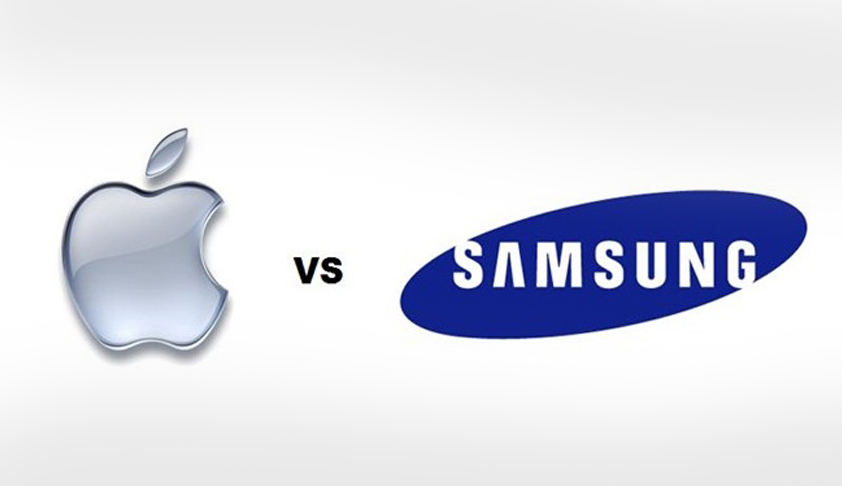Apple recently shared its financial results for the first quarter of 2025, discussing performance details with CEO Tim Cook and new CFO Kevan Parekh. Here’s a simple breakdown of the key points from the call:
iPhone Sales and Apple Intelligence
While Apple’s services revenue increased, and they saw growth in Mac and iPad sales, iPhone sales dipped slightly. This quarter, iPhones brought in $69.1 billion, less than last year’s $69.7 billion. The new Apple Intelligence feature, introduced in iOS 18, has not yet sparked a big update trend. However, Cook noted that iPhone 16 models are selling better in places where Apple Intelligence is available.
Cook believes that as more people upgrade to newer iPhones, which support Apple Intelligence, usage will grow. He also mentioned upcoming support for more languages in April, which should help. He finds the email summarization feature invaluable, receiving hundreds of emails daily.
Best Quarter Ever
Tim Cook announced that this was Apple’s best quarter yet, with a revenue of $124.3 billion, up by four percent from last year. Apple’s active device count hit a new high at over 2.35 billion worldwide. However, sales in China dropped to $18.5 billion from $20.8 billion last year.
Services Revenue
The services sector shone brightly, earning $26.3 billion, a 14 percent jump from the previous year’s $23 billion. They set new records in the Americas, Europe, and other parts of Asia-Pacific, with over a billion paid subscriptions now.
Mac and iPad Sales
Mac sales were up to $9 billion from $7.8 billion, thanks to the new M4 models. Both new users and upgraders contributed to this growth. iPads also did well, with a 15 percent sales increase, largely due to the iPad Air and the budget iPad models, with many sales going to first-time iPad buyers.
Other Notes
On the topic of DeepSeek and reducing computational costs, Cook sees efficiency-driving innovation positively. Regarding future iPhone designs, he hinted at more innovation to come. With potential tariffs on the horizon, Apple is keeping a close watch but had no further comments.
Looking Ahead
For the next quarter, Apple anticipates low to mid single-digit growth in revenue with a gross margin expected between 46.5 and 47.5 percent.
This earnings call highlights Apple’s ongoing strength in the tech market, even with some challenges like in China, affirming their position as a leader in technology and innovation.