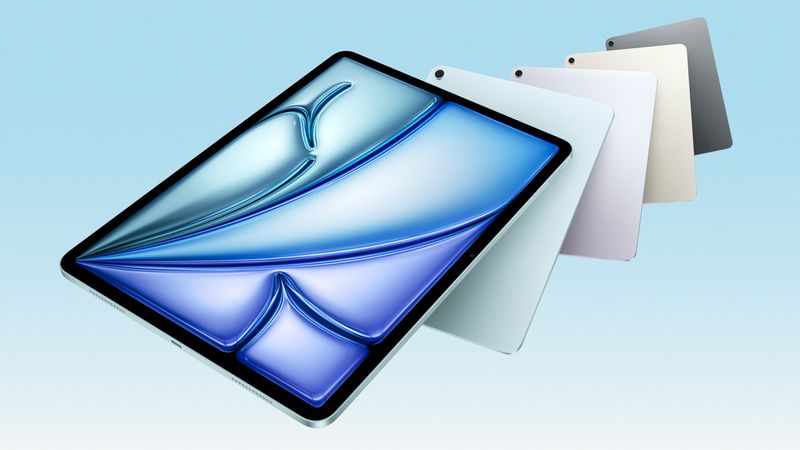Apple has just rolled out new software updates for the AirPods Pro 2 and AirPods 4, making them even better for users. This is the first update since the big iOS 18.1 release, which added cool hearing health features. The AirPods Pro 2 now has a new version called 7C163, while the AirPods 4 got bumped up to 7C162.
These updates are for everyone, not just tech testers. What’s new in these updates? Apple hasn’t shared all the details yet, but they likely fix some bugs and make things run smoother. The last update for AirPods Pro 2 brought tools like a hearing test and hearing aid mode, so this one might tweak those features a bit more.
The AirPods 4 update probably focuses on small improvements too, even though it doesn’t have the hearing extras that the Pro version offers. You can’t force these updates to download right away. Instead, your AirPods will grab them on their own when they’re charging and near your iPhone, iPad, or Mac with Wi-Fi.
Just pop them in their case, plug them in, and wait a little—usually about 30 minutes. After that, they’ll be ready with the latest goodies. Have your AirPods picked up the new software yet? Noticed anything different? Let us know what you think! These updates show Apple’s keeping its earbuds fresh and working great for everyone.