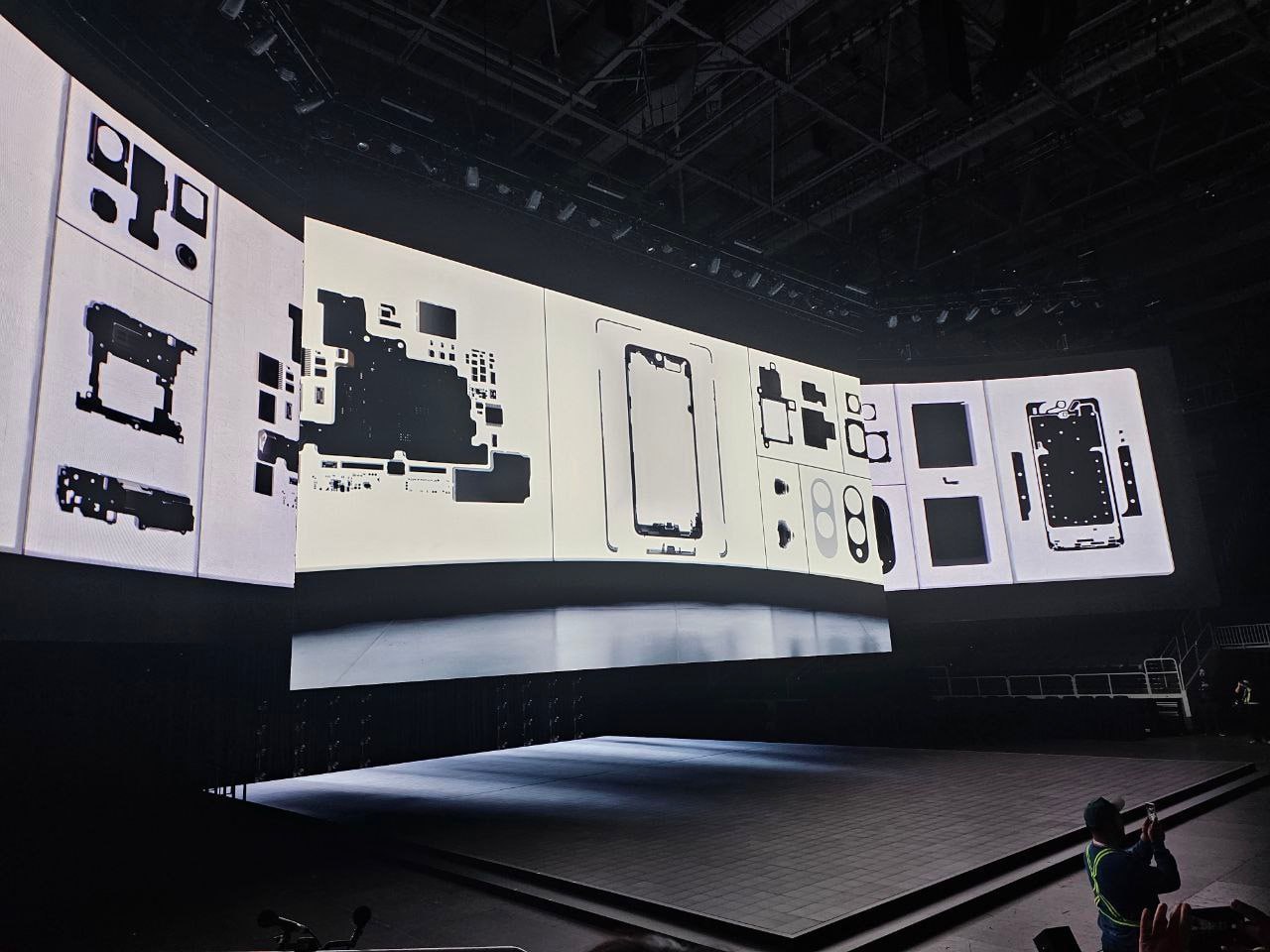Apple keeps a close eye on security, and they’ve just released updates for iPhone, iPad, and Mac to tackle some security weaknesses. It’s wise to update your devices right away to keep them secure.
iOS 18.3
Available for:
- iPhone XS and newer
- Various iPad models from the 3rd generation Air onwards
Security Fixes:
- Photos Access: If someone could physically access your unlocked device, they might have seen your photos. This has been fixed with better security checks.
- AirPlay: Several issues have been resolved, including risks of system crashes or memory problems when on the same network as an attacker. Also, remote attackers could mess with your apps or even cause them to crash, but not anymore thanks to these updates.
- ARKit: Now, opening a bad file won’t crash your apps.
CoreAudio and CoreMedia: Parsing risky files could lead to app crashes, but Apple has tightened up these areas. - ImageIO: Handling images won’t cause your system to slow down or crash.
- Kernel: Apps trying to gain too much control or run harmful code have been stopped by new security measures.
- Safari: Visiting malicious websites could trick you, but the update adds better protection against this.
- SceneKit: There was a chance for user information to leak through file parsing, which has been fixed.
- Time Zone: Now, sensitive contact details won’t appear in system logs.
- WebKit: Web browsing could lead to privacy issues or system crashes, but these have been addressed.
macOS Sequoia 15.3
AirPlay, AppKit, AppleGraphicsControl, and More:
- Like iOS, macOS has patched issues with AirPlay, preventing crashes or memory corruption.
- AppKit and other components have been secured to prevent unauthorized access to user data or system crashes.
- AppleMobileFileIntegrity: Several fixes ensure apps can’t tamper with protected parts of your system or access private data.
- Kernel: Enhanced to prevent apps from gaining excessive permissions or causing system instability.
- Safari and WebKit: Improved to safeguard against deceptive websites and ensure web content doesn’t cause disruptions.
- SceneKit: Just like on iOS, file parsing is now safer.
- Time Zone: Privacy has been bolstered to keep contact details out of logs.
watchOS 11.3
For Apple Watch Series 6 and Later:
- Similar security enhancements have been applied, focusing on AirPlay, CoreAudio, CoreMedia, ImageIO, Kernel, and WebKit to prevent unauthorized access, crashes, or performance issues.
Updating your devices is crucial for maintaining security. Always check for the latest software updates to ensure your iPhone, iPad, Mac, and Apple Watch are protected against known vulnerabilities.