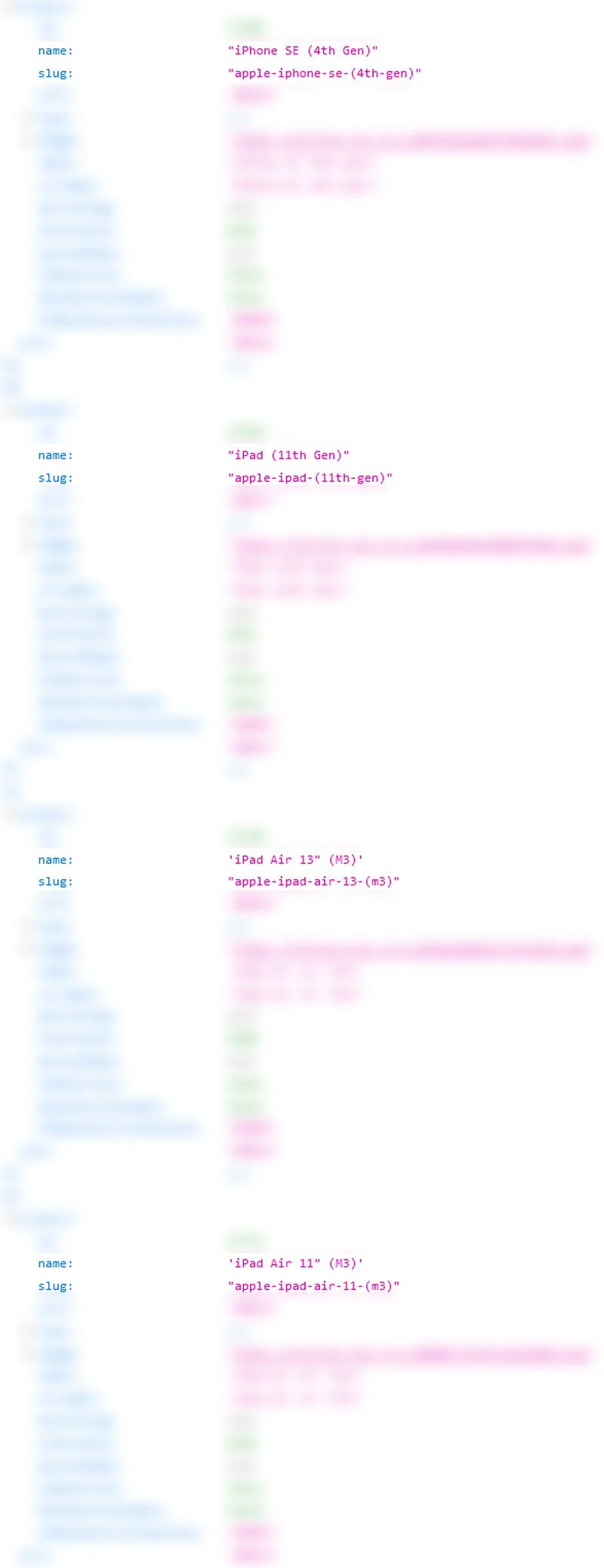2024 proved to be a dynamic year for Apple, a year of both subtle enhancements and groundbreaking innovation. While not every release screamed “reinvention,” the sheer volume of new hardware – nearly 30 distinct products – painted a picture of a company meticulously refining its existing ecosystem while simultaneously pushing the boundaries of personal technology. Let’s delve into the highlights of Apple’s impressive 2024 product rollout.
A Glimpse into the Future: The Vision Pro Takes Center Stage
Without a doubt, the most significant launch of the year was the Apple Vision Pro. This spatial computing device, unveiled in February, marked Apple’s boldest step into a new product category in years. While its hefty $3,499 price tag positioned it as a device for early adopters and developers, the Vision Pro offered a compelling glimpse into the future of computing.
Blending augmented and virtual reality experiences, the device sparked both excitement and skepticism, raising questions about its practical applications and long-term viability. However, one thing was undeniable: the Vision Pro laid the groundwork for Apple’s vision of spatial computing, a foundation upon which future iterations and applications will undoubtedly be built. It was a statement piece, a declaration of intent, and a clear indication of where Apple sees the future of technology heading.
Subtle Enhancements and Performance Bumps: Refining the Core Product Lines
Beyond the groundbreaking Vision Pro, 2024 was largely a year of refinement for Apple’s core product lines. The first half of the year saw updates to the MacBook Air and iPad Air, offering incremental improvements in performance and features. However, the true star of this period was the iPad Pro.
This flagship tablet received a significant overhaul, boasting stunning OLED displays, a sleeker design, the powerful M4 chip, a redesigned Magic Keyboard, and a more convenient landscape-oriented front-facing camera. These enhancements solidified the iPad Pro’s position as a powerful and versatile device for creative professionals and demanding users.
Here’s a breakdown of the releases from the first half of the year:
- February: Apple Vision Pro
March: MacBook Air 13-inch (M3), MacBook Air 15-inch (M3)
May: iPad Air 11-inch (M2), iPad Air 13-inch (M2), iPad Pro 11-inch (M4), iPad Pro 13-inch (M4), Magic Keyboard for iPad Pro, Apple Pencil Pro
The USB-C Transition and Fall Product Frenzy:
The second half of the year brought the usual flurry of fall product announcements, with a strong focus on completing the transition to USB-C across Apple’s accessory lineup. The long-awaited updates to the AirPods, AirPods Max, Magic Keyboard, Magic Trackpad, and Magic Mouse finally arrived, bringing them in line with the rest of Apple’s ecosystem. This move streamlined connectivity and ensured compatibility across devices.
The traditional fall updates to the iPhone and Apple Watch also took place. The iPhone 16 lineup emphasized advancements in Apple Intelligence and camera technology, introducing innovative features like the Camera Control. The Apple Watch Series 10 featured a refined design and introduced sleep apnea detection, further enhancing its health and wellness capabilities.
October saw a minor refresh to the iPad mini, which gained the A17 Pro chip and increased memory to support Apple Intelligence features. This update ensured the compact tablet remained a powerful and versatile device for on-the-go productivity and entertainment.
Here’s the breakdown of releases from the second half of the year:
- July: HomePod mini (Midnight)
- September: iPhone 16, iPhone 16 Plus, iPhone 16 Pro, iPhone 16 Pro Max, MagSafe Charger (25W), Apple Watch Series 10, Apple Watch Ultra 2 (Black), AirPods (4th generation), AirPods Max (USB-C)
- October: iPad mini (A17 Pro), Magic Mouse 2 (USB-C), Magic Trackpad 2 (USB-C), Magic Keyboard (second generation, USB-C), Magic Keyboard with Touch ID (USB-C), Magic Keyboard with Touch ID and Numeric Keypad (USB-C)
Mac Gets Some Love: The M4 Era Begins
As the year drew to a close, Apple shifted its focus to the Mac lineup. The M4 family of chips made its debut in the iMac, MacBook Pro, and Mac mini. The Mac mini, in particular, received a complete redesign, marking a significant update for the compact desktop after more than a decade. These updates signaled the beginning of the M4 era for the Mac, promising significant performance and efficiency improvements.
- November: iMac (24-inch, M4, 2024), Mac mini (M4 and M4 Pro, 2024), MacBook Pro (M4, M4 Pro, and M4 Max) (14-inch, 2024), MacBook Pro (M4 Pro and M4 Max) (16-inch, 2024)
Looking Ahead: The Road to 2025
With the bulk of its product updates behind it, Apple now looks towards 2025. The remaining Mac models, including the MacBook Air, Mac Studio, and Mac Pro, are expected to receive M4 chip updates. The only major product still awaiting the USB-C transition is the iPhone SE, which is anticipated around March 2025.
2024 was a year of both evolution and revolution for Apple. The launch of the Vision Pro marked a bold step into the future, while updates to existing product lines ensured continued performance and refinement. The completion of the USB-C transition streamlined the ecosystem, and the introduction of the M4 chip family signaled the beginning of a new era for the Mac. As Apple continues to innovate and refine its products, the future of personal technology looks bright.