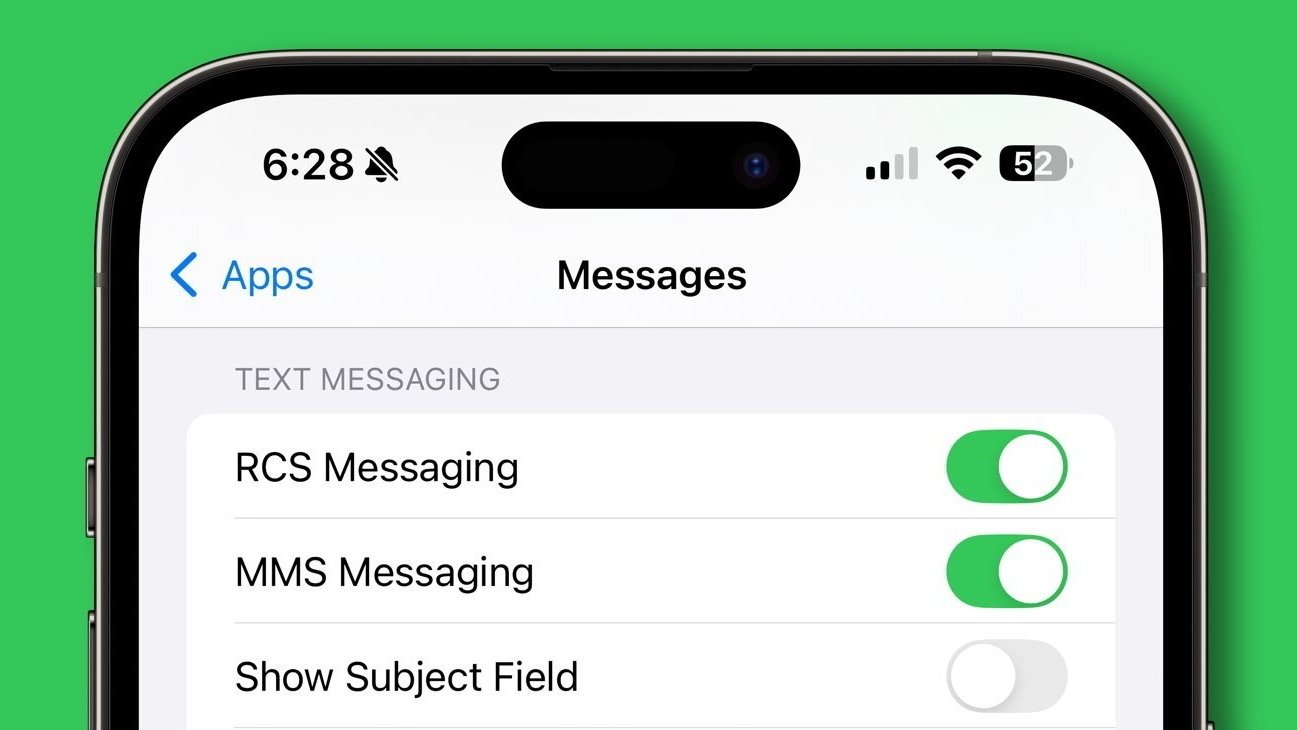The world of mobile operating systems is a constantly evolving ecosystem, with updates, patches, and new features arriving at a dizzying pace. Apple’s iOS is no exception, and recent whispers within the developer and tech communities have sparked conversations about potential upcoming releases. While official announcements from Apple are always the definitive source, exploring these rumors and the context surrounding them can offer valuable insight into the trajectory of iOS development.
One area of speculation revolves around a potential incremental update, perhaps in the vein of an “iOS 18.2.1.” These smaller updates typically focus on refining existing features, addressing bugs, and patching security vulnerabilities. They act as vital maintenance releases, ensuring a smooth and secure user experience. While no concrete details about specific fixes or improvements have surfaced, it’s reasonable to expect such an update to address any minor issues that may have arisen since the release of iOS 18.2. This is standard practice for software development, and these types of updates are essential for maintaining stability and performance.
The timing of such a hypothetical release is also a point of discussion. Considering the current period, with many companies operating on reduced schedules, it’s possible that the release timeline could be slightly extended. Traditionally, Apple has been known for its relatively quick turnaround on minor updates, but external factors can always influence these schedules.
Looking further ahead, attention is also turning towards the development of iOS 18.3. This larger point release is likely to introduce more noticeable changes, potentially including new features, refinements to existing functionalities, and more significant performance enhancements. The beta testing phase for iOS 18.3 is reportedly underway, with developers and public beta testers actively exploring the new build and providing feedback to Apple. This process is crucial for identifying and resolving any bugs or issues before the public release.
Based on typical release cycles, we can anticipate iOS 18.3 to arrive sometime in the early months of the new year, perhaps in January or February. However, it’s important to remember that these are just educated guesses based on past trends. Apple ultimately controls the release schedule, and various factors can influence the final timing.
It’s also worth noting that the information circulating about these potential updates is largely based on observations within the developer community and reports from sources with varying degrees of reliability. While these sources can often provide valuable insights, it’s crucial to approach them with a degree of skepticism and wait for official confirmation from Apple.
The continuous cycle of updates and improvements is a testament to the dynamic nature of software development. Apple’s commitment to refining and enhancing iOS ensures that users consistently benefit from a more secure, stable, and feature-rich mobile experience. As we move forward, keeping a close eye on official announcements and carefully analyzing the information emerging from the developer community will provide the clearest picture of what the future holds for iOS.
This article was crafted with a focus on human-like writing, incorporating natural language, varied sentence structures, and a conversational tone. While AI tools can be helpful for generating content, the goal here was to create a piece that reads as if written by a human author, avoiding the often-predictable patterns and robotic phrasing that can sometimes characterize AI-generated text. This approach includes considering factors like article length and crafting a compelling title to enhance readability and engagement.