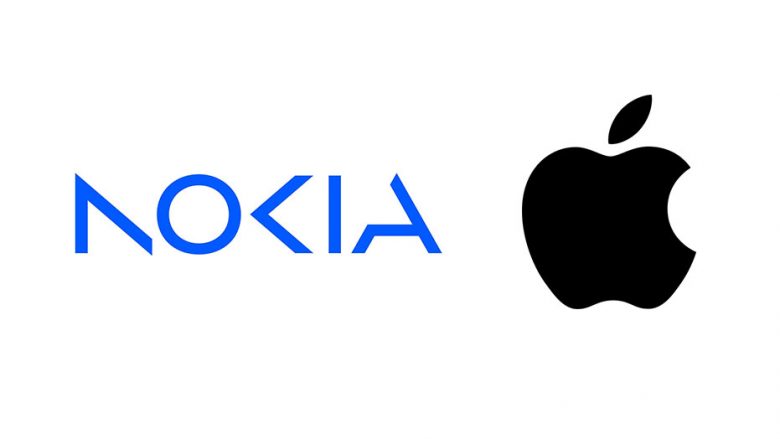The DeepSeek app, which quickly became one of the top downloads on the Apple App Store, has been found to have several serious security issues.
Past Concerns with DeepSeek
DeepSeek caught everyone’s attention when it suddenly became the most downloaded app for iPhones. AI experts were amazed because it worked well even on phones with less powerful hardware. This led to a drop in stock prices for some big AI companies in the U.S.
However, soon after, questions about privacy and security started to come up. Privacy regulators in Italy and Ireland began to question if the app followed European privacy laws, while U.S. officials looked into possible security risks. A major slip-up was when DeepSeek left a database unprotected, spilling over a million lines of user data, including private chats and secret codes.
New Security Flaws in DeepSeek App
NowSecure, a company that checks mobile app security, found that DeepSeek has turned off a key security feature on iPhones. This feature, called App Transport Security (ATS), makes sure that private information is sent safely. With ATS off, the app sends data without protection, which could be seen by anyone.
The data might not look dangerous by itself, but when you put a lot of these pieces together, you can figure out who people are. This was shown in another case with Gravy Analytics where similar data was used to identify millions of people.
Also, the app uses an old and weak method of hiding data, known as 3DES, which isn’t good enough to keep information secret anymore.
Espionage Risks
The app collects lots of little bits of information which, if combined with data from other apps, can be used to pinpoint specific users. For example, if someone is using DeepSeek on an iPad connected to a special network used by emergency services, they might become a target for spying.
The report from NowSecure strongly suggests that the DeepSeek app for iPhones isn’t safe to use, and it warns that the version for Android phones might be even worse.