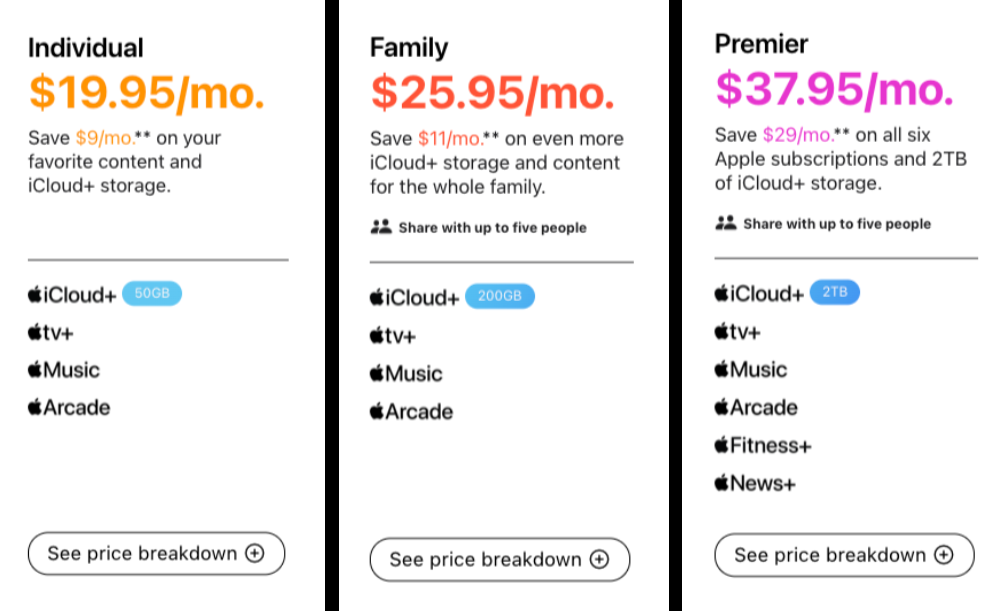The story of Masayoshi Son, often simply known as Masa, is one of audacious vision, bold gambles, and an almost uncanny ability to foresee technological shifts. While he might not be a household name in every corner of the world, Masa’s influence on the tech landscape is undeniable.
He briefly held the title of the world’s richest man at the turn of the millennium, a fleeting moment before the dot-com bubble burst, dramatically altering his fortunes. However, it was a subsequent, colossal bet on Apple and its revolutionary iPhone that cemented his status as a legendary investor.
This narrative centers around a pivotal moment in tech history, a handshake agreement between Masa and the iconic Steve Jobs, a deal that would ultimately reshape the mobile phone market in Japan and significantly impact both men’s legacies.
The year was 2005, two years before the world would be formally introduced to the iPhone. Masa, a visionary entrepreneur with a keen eye for innovation, had a hunch. He suspected Apple, known for its groundbreaking approach to personal computers and music players, was venturing into the realm of mobile phones. This wasn’t merely a guess; it was a conviction fueled by his understanding of technological convergence.
During a visit to California, Masa sought out Jobs. In a meeting that would become part of tech folklore, Masa presented Jobs with a rough sketch of a mobile device, an “iPod with a phone,” as some might describe it. This device, as Masa envisioned it, would boast a large display and run on the Apple operating system, capable of handling data and images.
Jobs, known for his direct and sometimes blunt manner, dismissed Masa’s drawing with a characteristic quip: “Masa, don’t give me your shitty drawing. I have my own.”
Undeterred, Masa responded with equal boldness: “Well, I don’t need to give you my dirty piece of paper, but once you have your product, give it to me for Japan.”
While Jobs remained tight-lipped about the specifics of Apple’s secret project, Masa noticed a flicker of a smile, a subtle hint that confirmed his suspicions. This initial encounter led to a more private meeting at Jobs’s home in Palo Alto. It was there, according to Masa’s account, that a verbal agreement was struck. Jobs, impressed by Masa’s foresight and determination, purportedly agreed to grant SoftBank, Masa’s company, exclusive rights to distribute the iPhone in Japan.
“Well, Masa, you are crazy,” Jobs reportedly said. “We have not talked to anybody, but you came to see me first. I’ll give it to you.”
This informal commitment, a handshake deal, was all Masa needed. Based solely on Jobs’s word, Masa made a monumental decision. He committed SoftBank to acquiring Vodafone Japan for a staggering $17 billion. This acquisition was a massive gamble, but Masa believed that securing the exclusive rights to the iPhone in Japan would transform SoftBank’s consumer business.
The gamble hinged on the iPhone 3G, the first model compatible with Japanese networks. If the deal with Apple materialized, SoftBank would be perfectly positioned to capitalize on the anticipated demand. If it didn’t, the $17 billion investment could prove disastrous.
As history tells us, the bet paid off spectacularly. The iPhone’s launch in Japan was a resounding success, propelling SoftBank to new heights and solidifying Masa’s reputation as a visionary investor. The handshake agreement with Steve Jobs, based on mutual respect and a shared understanding of the future of technology, became a defining moment in both their careers.
While some might question the finer details of Masa’s recounting of the events, the core narrative aligns with established facts. Jobs clearly recognized Masa’s vision and appreciated his audacity. This story stands as a testament to the power of intuition, the importance of trust, and the transformative impact of a well-placed gamble in the fast-paced world of technology. It’s a story of how a handshake, a simple gesture of agreement, can lead to a $17 billion bet that changes the course of an industry.