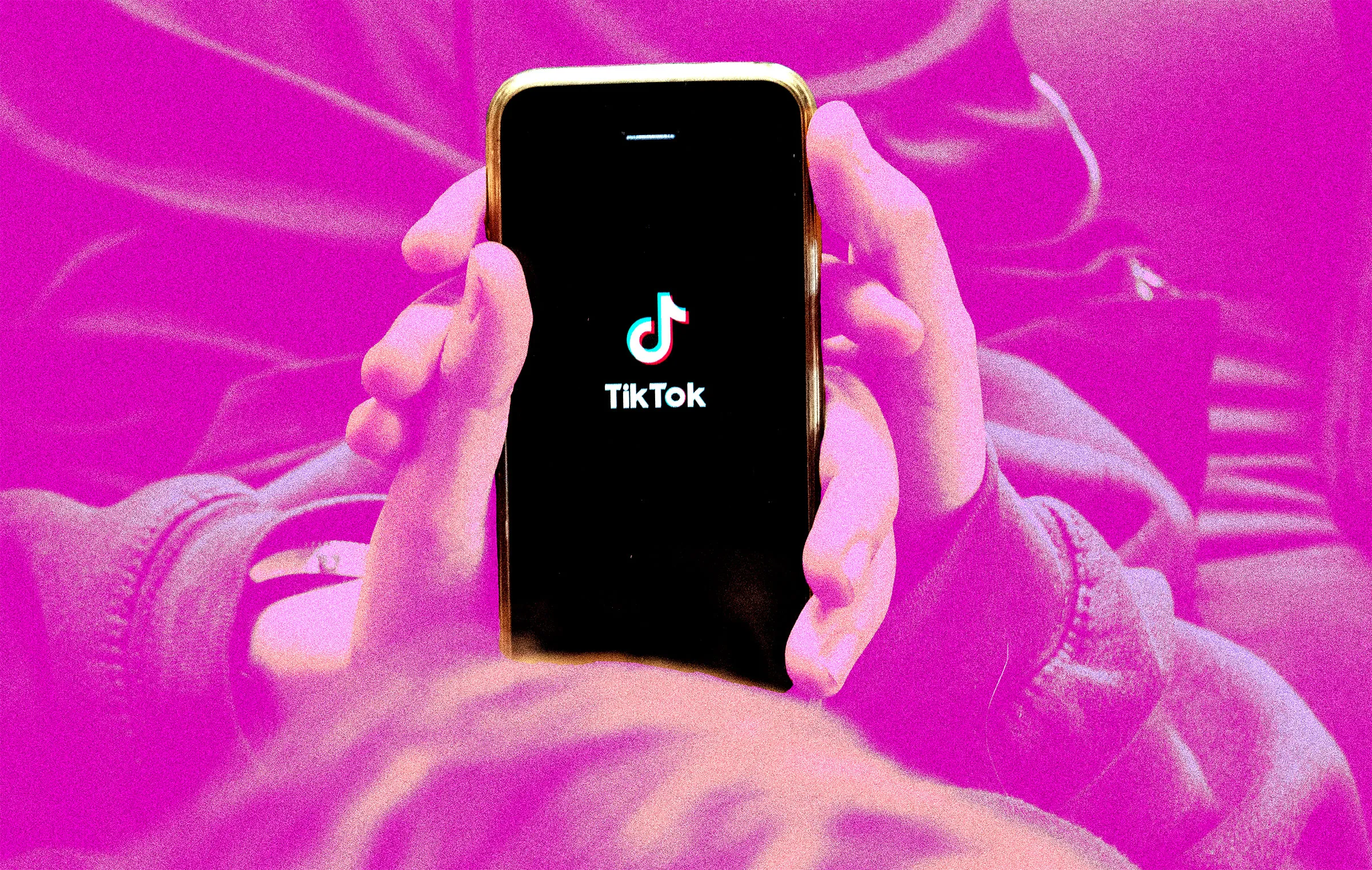When Apple introduced the iPhone 16e, they highlighted a fresh design inside that made room for a bigger battery. While Apple doesn’t share exact battery sizes, a popular YouTuber, Dave Lee from Dave2D, spilled the details in his latest review. He revealed the iPhone 16e has a 3,961 mAh battery—a solid jump of over 10% compared to the 3,561 mAh in the standard iPhone 16.
Here’s how it stacks up:
- iPhone 16 Pro Max: 4,685 mAh
- iPhone 16 Pro: 3,582 mAh
- iPhone 16 Plus: 4,674 mAh
- iPhone 16: 3,561 mAh
- iPhone 16e: 3,961 mAh
Apple claims the iPhone 16e delivers the best battery life ever for a 6.1-inch iPhone, thanks partly to their new energy-saving C1 modem.
How Does the iPhone 16e Hold Up in Real Life?
Dave Lee tested the iPhone 16e by keeping the Reddit website running non-stop over Wi-Fi. The phone lasted an impressive 12 hours and 54 minutes. By comparison, the iPhone 16 managed 11 hours and 17 minutes in the same setup, making the 16e the champ here.
Tom’s Guide ran their own test, mimicking regular web browsing on a cellular network. The iPhone 16e averaged 12 hours and 41 minutes—super close to the iPhone 16’s 12 hours and 43 minutes. The top scores? The 16e hit 12 hours and 49 minutes, while the iPhone 16 reached 13 hours and 19 minutes.
CNET’s Patrick Holland shared his hands-on experience: “After six days with the 16e, I’ve charged it just three times. Using a 30-watt charger, it went from zero to 59% in half an hour. I’ve been pushing it hard—testing cameras, playing heavy games, and using smart features. It easily lasts a full day, and with lighter use, it can stretch to a day and a half.”
In CNET’s video streaming test, the iPhone 16e stayed at 100% after an hour, while the iPhone 16 and 15 dipped to 97%. Holland noted more tests are coming, but the early signs are promising.
Get Yours Soon Pre-orders for the iPhone 16e are open now, with the official launch this Friday. Curious for more? Check out our full iPhone 16e review summary!