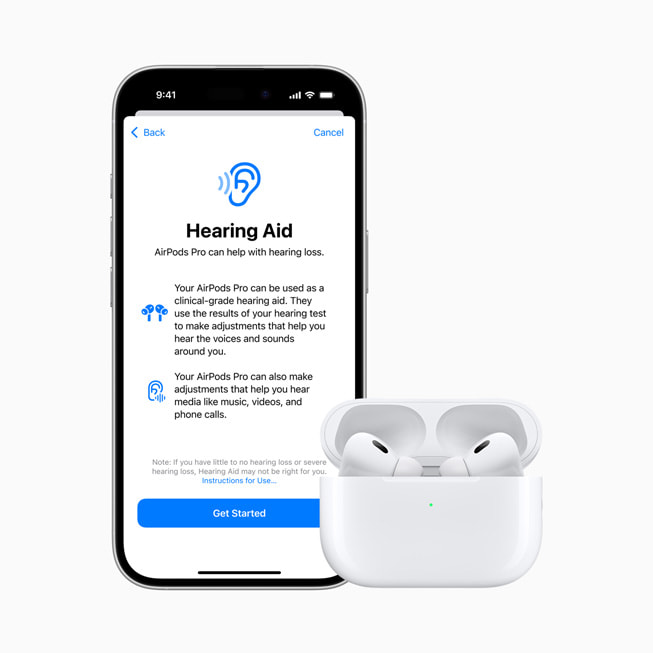Apple has a big idea: it wants to combine the modem—the part that connects devices to the internet—into its main processor. This move would make its gadgets use less power and cost less to build, according to Bloomberg’s Mark Gurman.
In his Power On newsletter, Gurman predicts this change might happen by 2028 at the earliest. Interestingly, that’s also when Apple could start adding its own modem to MacBooks with cellular data, something he’s mentioned before. This time, though, he didn’t tie MacBooks into the modem talk.
Years ago, Apple toyed with the idea of a MacBook Air that could connect to 3G networks. Back in 2008, Steve Jobs, the former CEO, nixed it because it would take up too much space. A combined chip design could fix that issue.
Apple recently showed off its first homemade modem, called the C1, in the new iPhone 16e. Unveiled last week, this modem is the most energy-saving one ever in an iPhone. The iPhone 16e, with its 6.1-inch screen, boasts the longest battery life yet—up to 26 hours of video playback. Apple says the C1 is just the beginning.
Gurman also revealed that Apple is already testing a C2 modem and even a C3, which could launch in 2027. By then, Apple hopes its tech will beat Qualcomm’s modems, a company it’s relied on for years. Word has it the C2 might appear in the iPhone 18 Pro next year.
Since 2018, Apple has been crafting its own modem to ditch Qualcomm’s parts. The two companies have had a rocky past, but they’ve agreed to keep working together until March 2027. This gives Apple plenty of time to polish its own design. Moving away from Qualcomm makes sense as Apple pushes to control more of its tech and boost efficiency in its devices.