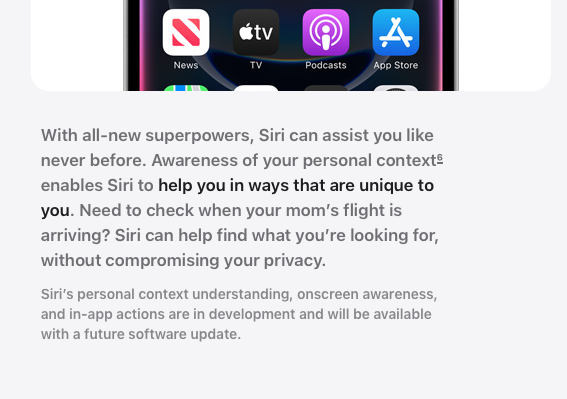On March 20, 2025, a group of people filed a lawsuit against Apple in a California court. They claim that the company’s “Apple Intelligence” feature, which powers the Siri voice assistant, isn’t as smart as Apple says it is. The folks suing argue that Siri often fails to understand what they ask or gives wrong answers, even though Apple advertised it as a super-helpful tool.
The lawsuit says that Apple made big promises about Siri being a game-changer when it rolled out Apple Intelligence in late 2024. The company told everyone that this upgrade would make Siri sharper and better at handling everyday tasks—like setting reminders, answering questions, or even figuring out tricky requests. But the people behind the lawsuit say they’ve been let down. They’ve shared examples where Siri messes up simple things, like getting dates wrong or not recognizing clear commands.
These unhappy users believe Apple stretched the truth to sell more iPhones, iPads, and other gadgets. They argue that they spent money expecting a smarter Siri, but instead got a tool that’s more frustrating than helpful. The lawsuit asks Apple to pay them back for the disappointment and fix how it talks about Siri in ads.
Apple hasn’t said much yet, but this isn’t the first time Siri’s faced complaints. For years, people have poked fun at its slip-ups, and this case could shine a bigger spotlight on those issues. The company might need to tweak Siri or change how it brags about the assistant to avoid more trouble.
This legal fight comes as Apple keeps pushing into artificial intelligence, trying to stay ahead of rivals like Google and Amazon. With Apple Intelligence, they hoped Siri would stand out as a top-notch helper. But if the court agrees with the users, it could slow down Apple’s plans and make them rethink how they build and sell their tech. For now, all eyes are on California to see how this battle plays out.