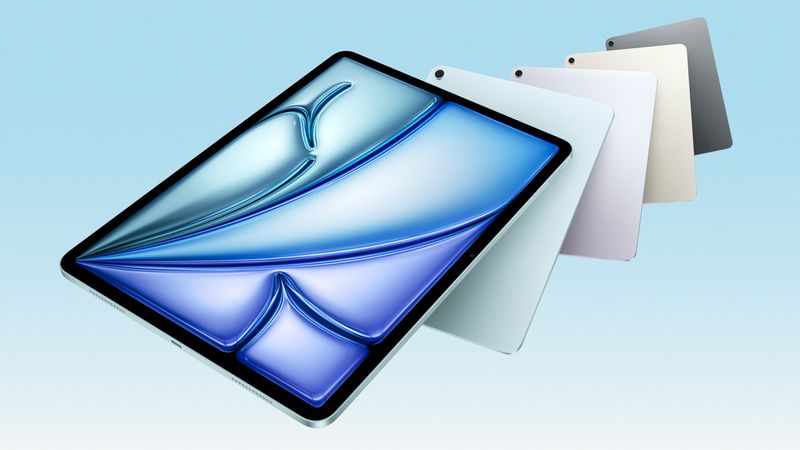Apple is making a bold statement about its latest MacBook Air, powered by the M4 chip. They claim it’s up to 23 times faster than the older Intel-based version. Sounds amazing, right? But there’s more to the story, so let’s break it down.
First, Apple tested a 2025 MacBook Air with a 10-core M4 chip and 32GB of memory against a 2020 model with a 4-core Intel Core i7 and 16GB of memory. Both had top-notch 2TB storage. This means they compared the new laptop to the best Intel MacBook Air ever made, which makes sense for a fair test.
Next, the huge 23x speed jump comes from one specific task: using a feature called Super Resolution in Pixelmator Pro, an app Apple now owns. This tool uses smart tech to make a 4.4MB image sharper and clearer. So, that impressive speed claim is tied to this one job, not everything you might do on a laptop.
Apple’s detailed note says they ran this test in January 2025 on pre-release 13-inch and 15-inch MacBook Airs with the M4 chip, comparing them to the Intel model. The results show how the new MacBook Air performs in this unique situation.
What about everyday tasks? Apple shared more examples:
- Crunching numbers in Excel is up to 4.7x faster than the top Intel model and 1.6x faster than the M1 MacBook Air.
- Editing videos in iMovie is up to 8x quicker than the Intel version and 2x faster than the M1.
- Fixing photos in Photoshop is up to 3.6x speedier than Intel and 2x faster than M1.
- Browsing the web is up to 60% quicker than a similar Intel PC, with tougher tasks up to 2x faster.
These numbers feel more practical for most people. While the 23x claim might sound like a stretch, it’s clear that any MacBook Air with an M1 chip or newer leaves Intel models in the dust. If you’ve been waiting to upgrade, this could be your moment. You can order the new MacBook Air now on Apple’s website, with deliveries starting March 12.