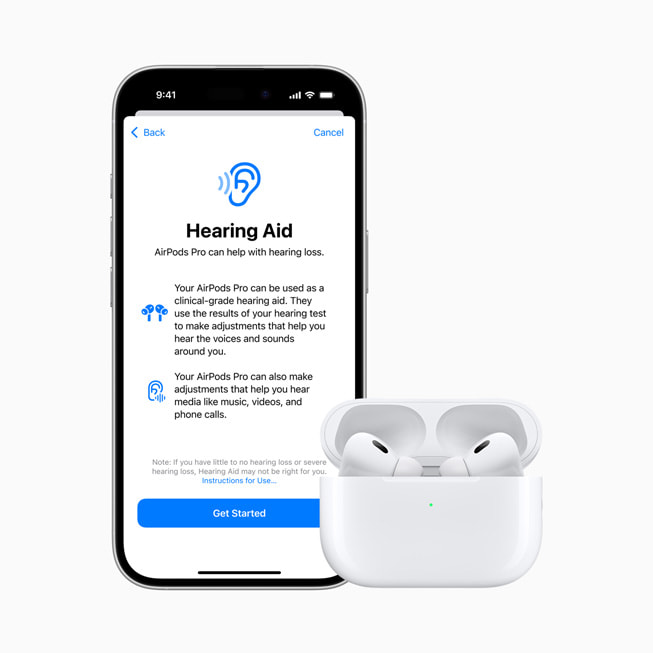For the last couple of years, I’ve noticed something odd with Apple’s Messages app, especially when it comes to pictures. I keep hoping Apple will fix it, but so far, they haven’t done anything about it. Here’s the issue: if you send an AVIF picture through iMessage, it doesn’t show up right. AVIF is a type of image that’s getting more popular, so this glitch is kind of frustrating.
But that’s not the whole story. It’d be fine if Apple just didn’t work with AVIF files at all. Instead, for some strange reason, the image pops up in a tiny box on your screen. There’s no way to make it bigger, so you’re stuck squinting at a super small picture you can’t see.
This happens on both iPhones and Macs. The funny thing is, before you send the AVIF picture, it looks perfectly fine in the preview. You’d never guess there’d be a problem until after you hit send. It’s not like Apple doesn’t know how to handle AVIF. They added support for it in Safari with iOS 16, which was over two years ago. So, they’re halfway there—they just haven’t updated iMessage to keep up. The files show up, but you can’t view them properly.
This whole thing feels off. Since AVIF works in Safari and the Photos app, people naturally send these images through iMessage. But when they don’t display correctly, it’s a letdown. You’re left with a useless picture.
I hope Apple tackles this soon. It’s a small but annoying issue that messes up the experience. With AVIF becoming more common, it’s time for iMessage to catch up and let us see those images the way they’re meant to be seen.