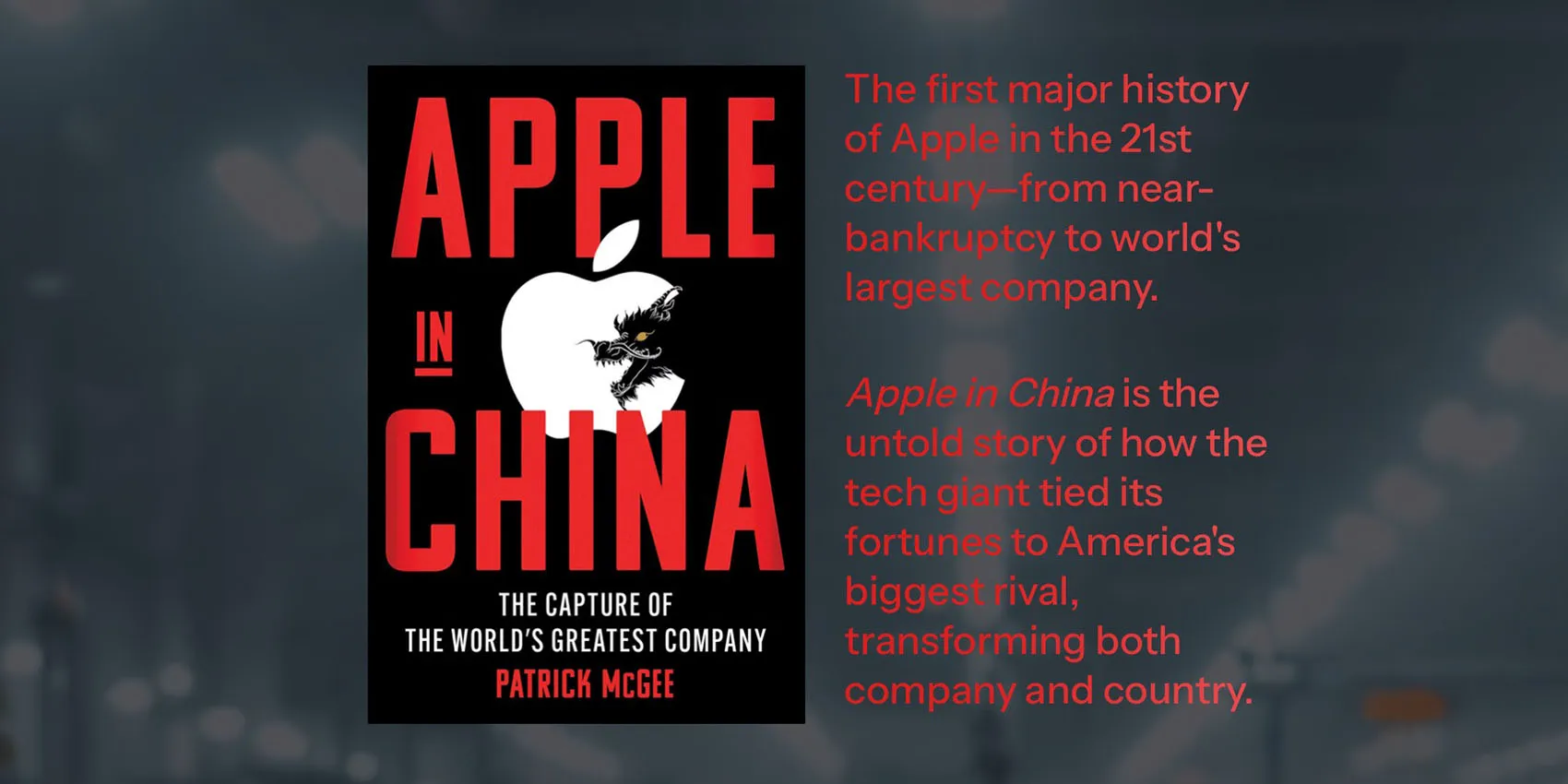With the iOS 18.2 update, Apple has added a handy feature to its AirTag trackers, making it simpler to find lost luggage. This new tool, called “Share Item Location,” needs airlines to join in to work. Now, the busiest airline in the U.S. has jumped on board.
American Airlines may not have the biggest fleet or the most money, but it carries more passengers daily than any other U.S. airline. That’s why its decision to use Apple’s new feature could help tons of travelers track down their missing bags.
AirTags have been a game-changer for finding lost luggage since they first came out. Before, telling an airline where your bag might be didn’t always mean they could grab it quickly. Now, Share Item Location lets you safely share your AirTag’s spot with the right airline staff.
Apple teamed up with airlines to set up a secure way to share this info, using the many Apple devices airlines already have. Only a few people can see the location link, and they need to log in with their Apple ID or work email to view it.
American Airlines says less than 1% of bags get lost, and most are back with owners within a day. With this AirTag feature, they hope to speed that up even more. If your bag with an AirTag gets left behind, you can start a claim by scanning a special QR code at the baggage desk. Want to know which airlines use this feature? Check our updated list here. You can grab a single AirTag on Amazon for just $23.19 or get a four-pack for $79.99 (down from $99.99).