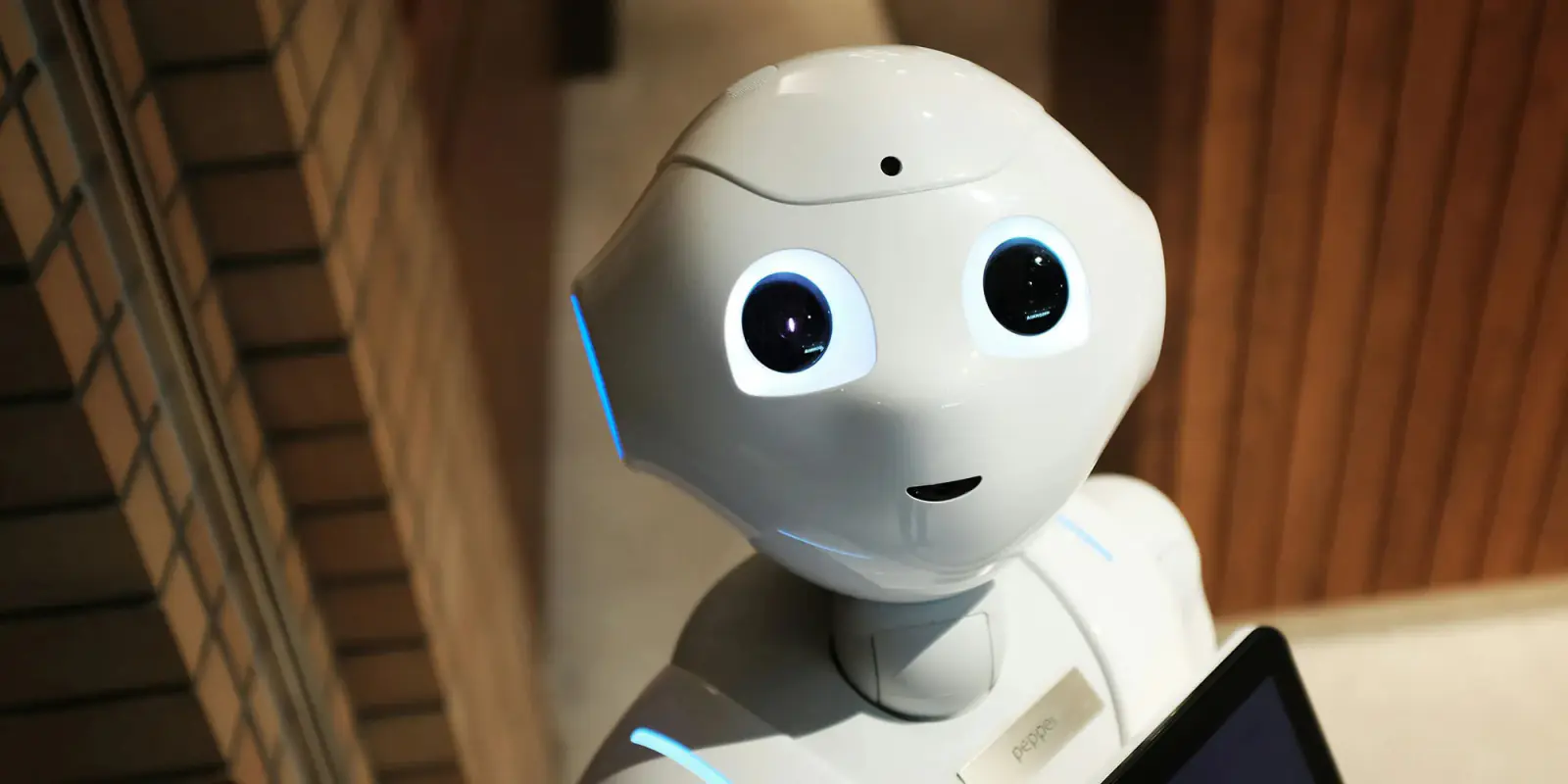Recently, President Donald Trump said he might impose a 25% tax on every iPhone sold in the United States, unless Apple starts building them domestically. He wants US factories, not Indian or Chinese factories, to build Apple’s phones. Should Apple produce iPhones in foreign countries, the tax they must pay will likely increase the cost for American buyers.
Tensions in trade with Europe are intensifying
He warned that if talks over trade do not improve, the United States will apply a 50% tariff to goods from the European Union, especially luxury items and medicines. Because of these threats, markets around the globe are concerned and Apple’s share price has gone down.
The problems facing Apple worldwide
The majority of Apple’s products are made in factories in China and India. Should Apple be required to move production to the US, it could take many years and iPhones could reach prices up to $3,500—something few can afford. Following a tax bill of $14.4 billion from Europe, Apple’s profits fell 36% in its most recent quarter.
Impact on people and the marketplace
Apple has suggested it could increase the prices for its products in the US if tariffs are imposed. The company has lost hundreds of billions in value because of early tariff threats, and many investors are now concerned about possible further tariffs.
All in all, the pressure from Trump’s new tariff threats has made it unclear what will happen to Apple and its customers around the world.