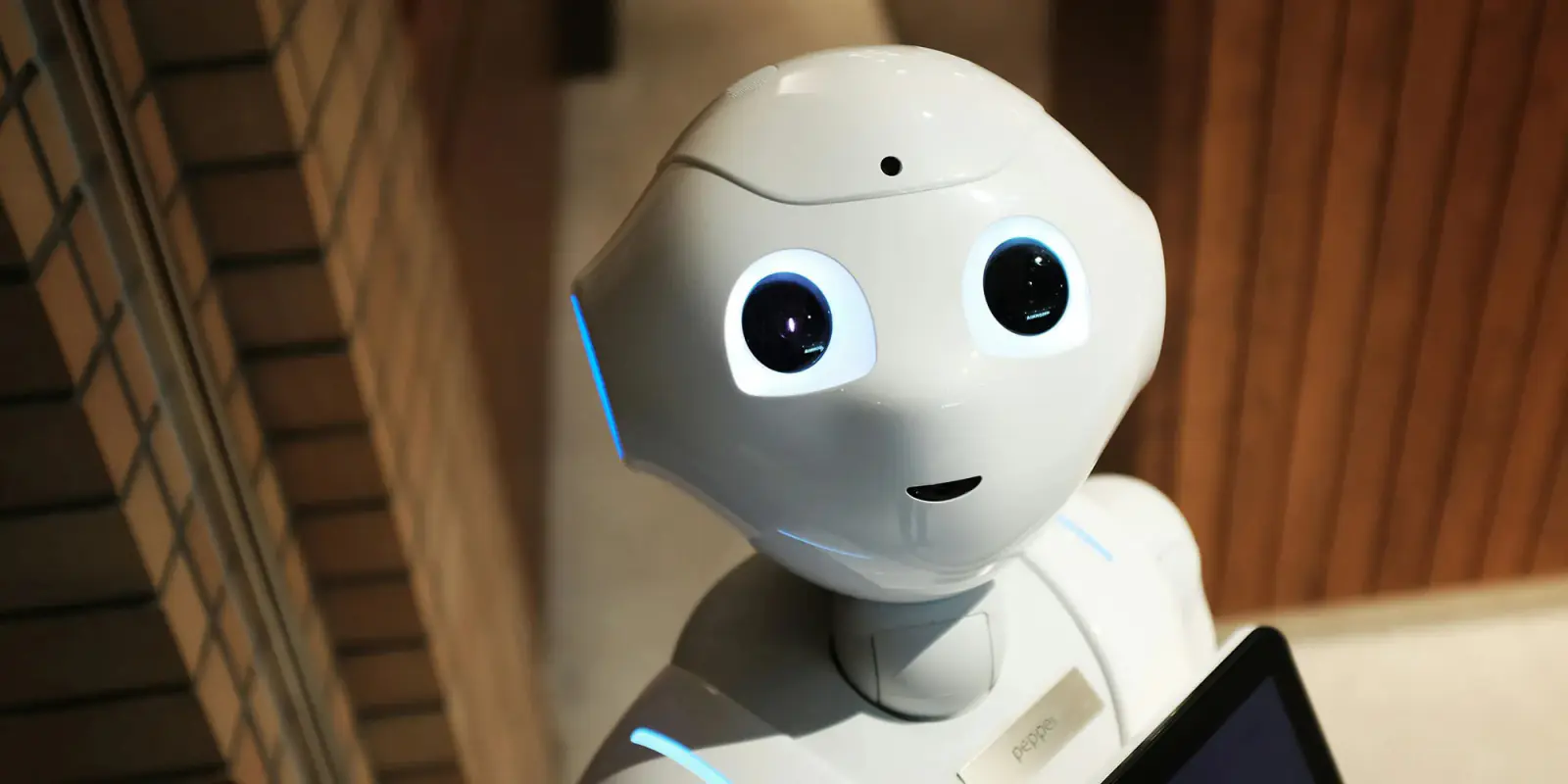The company has introduced many changes to its products these days. Apple Card Savings account saw its interest rate drop by Apple for the second time this year. Effective April 2, the mortgage rate has been reduced to 4.15% from what it used to be at 4.25%. Users will not earn as much as they might from some traditional banks.
In addition, Apple has issued new updates for Logic Pro, the well-known music production tool. The new version includes new tools for making music, along with better sound libraries and more fun options. The changes are made to simplify music creation for all users and improve its quality.
Long-time Apple fans have heard that iOS 19 will introduce an anticipated new battery feature. Thanks to this feature, users can view exactly how many times their phone’s battery has been charged, which is called the battery cycle count. From this data, users know how well their battery is doing and when they should replace it.
On the whole, Apple is changing its services and products, even though the lower rewards for using Apple Card aren’t as beneficial as some of the other updates. If you’re looking to save money, create music or just see your battery level, you’ll find a useful feature.