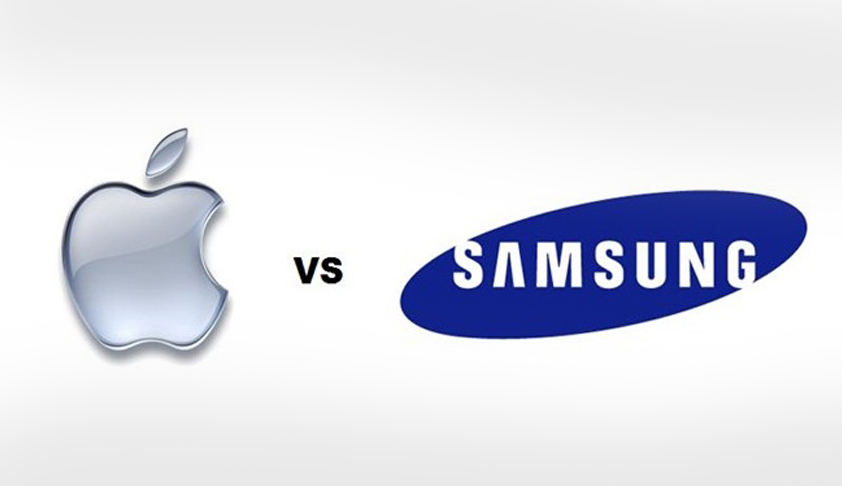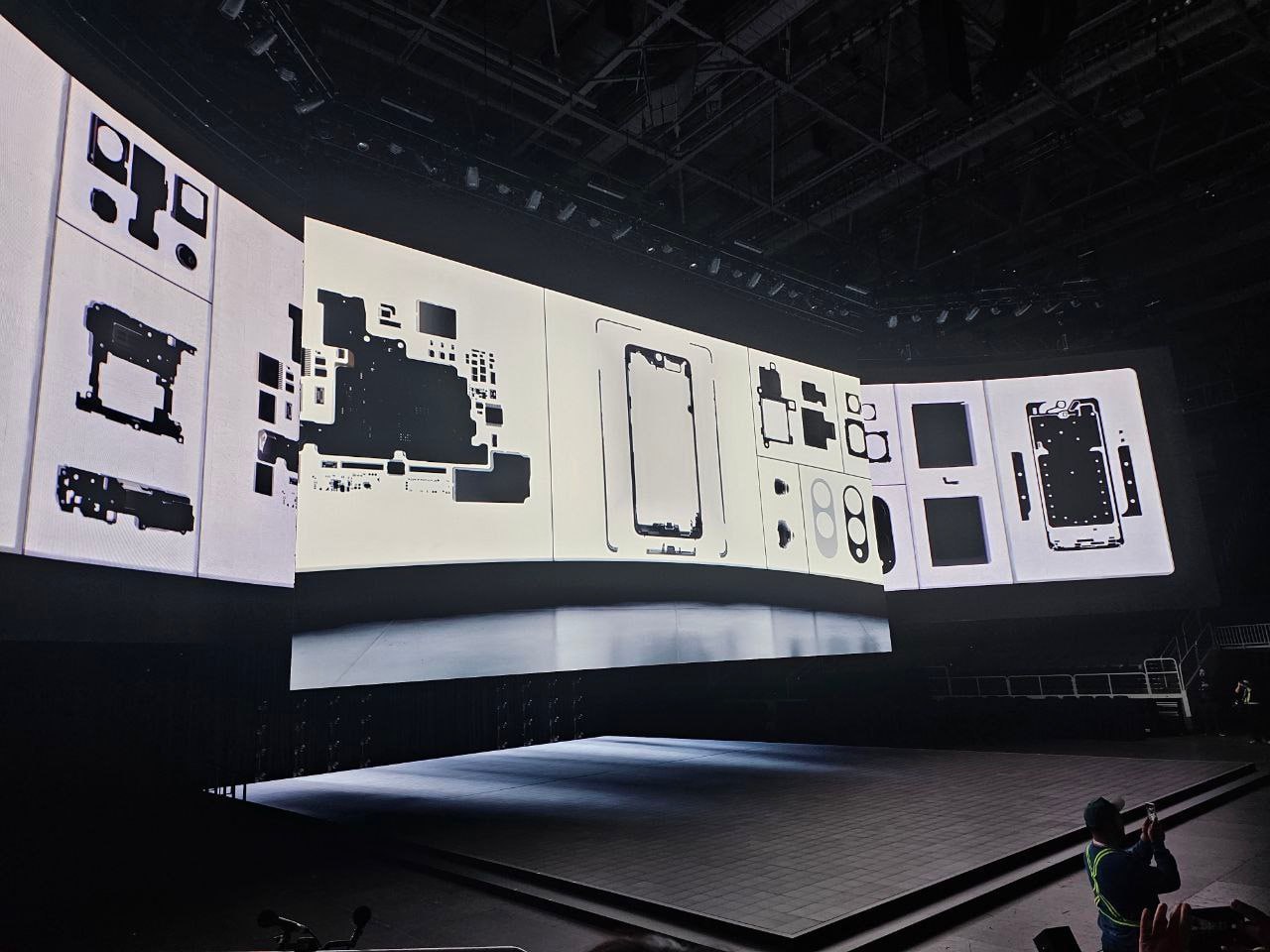Apple has recently rolled out iOS 18.3 and iPadOS 18.3, bringing new features and improvements to iPhones and iPads. This update follows six weeks after the release of iOS 18.2 and iPadOS 18.2.
Updating Your Device
To get the new software, simply go to Settings > General > Software Update on your iPhone or iPad. Apple also updated iPadOS to version 17.7.4 for older iPads that can’t handle the latest iPadOS 18.
New Features for iPhone 16
For those with iPhone 16 models, iOS 18.3 introduces Visual Intelligence. Now, you can add events to your Calendar just by taking a picture of a poster or flyer. Plus, it’s easier to identify plants and animals around you.
Changes in Notifications
This update also tweaks how notifications work. It makes notification summaries easier to manage from your Lock Screen and changes their appearance to stand out better by using italic text. However, for now, summaries for news and entertainment apps are paused to avoid sending out confusing alerts.
Bug Fixes and Enhancements
- The Calculator app now repeats your last calculation if you tap the equals sign again.
- Fixed a problem where the keyboard might vanish when you start typing a request to Siri.
- An issue where music keeps playing even after you’ve closed Apple Music has been sorted out.
Note
Some of these new features might not be available everywhere or on every Apple device. For more on security updates, check out Apple’s support page at:
Looking Ahead
- We’re looking forward to iOS 18.4 beta, which is expected to bring new Apple Intelligence features for Siri, enhancing your interaction with your device even further.