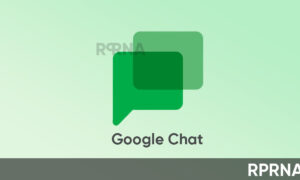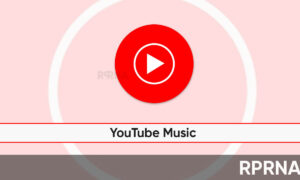In this article, we will tell you how to customize your status bar in Android 12.
The status bar provides information and notification about your device. This interface is situated on the top of the device and provides device information on the right side and notification alerts on the left.
You can customize the status bar according to your need and choose what you wanted to see on the notification bar and what information you need to be displayed on the status bar.
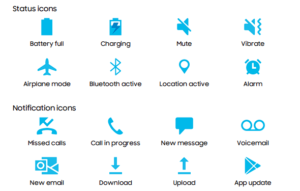
How to customize the Status bar:
Step1: Navigate to Settings.
Step2: Click on More options.
Step3: Click on the Status bar and customize it according to your needs.