Google has released a stable Android 13 update for Pixel devices globally, this new OS comes with a bunch of new features and improvements over Android 12. One of the noticeable change is been found in the QR Code scanning, its now get much faster.
JOIN ANDROID ON TELEGRAM
With Android 13 scanning of the QR Code got more enhanced and quick now users will be able to scan the QR just from the home screen of their device. They are not required to open the camera or any other app to scan the QR and this will really help users in a great way.
Nowadays using the QR has become an everyday circumstance that we have to go through and it’s a quite good feature. Earlier to scan the QR we have to open the camera app or any particular app connected to the camera which consumes our lots of time.
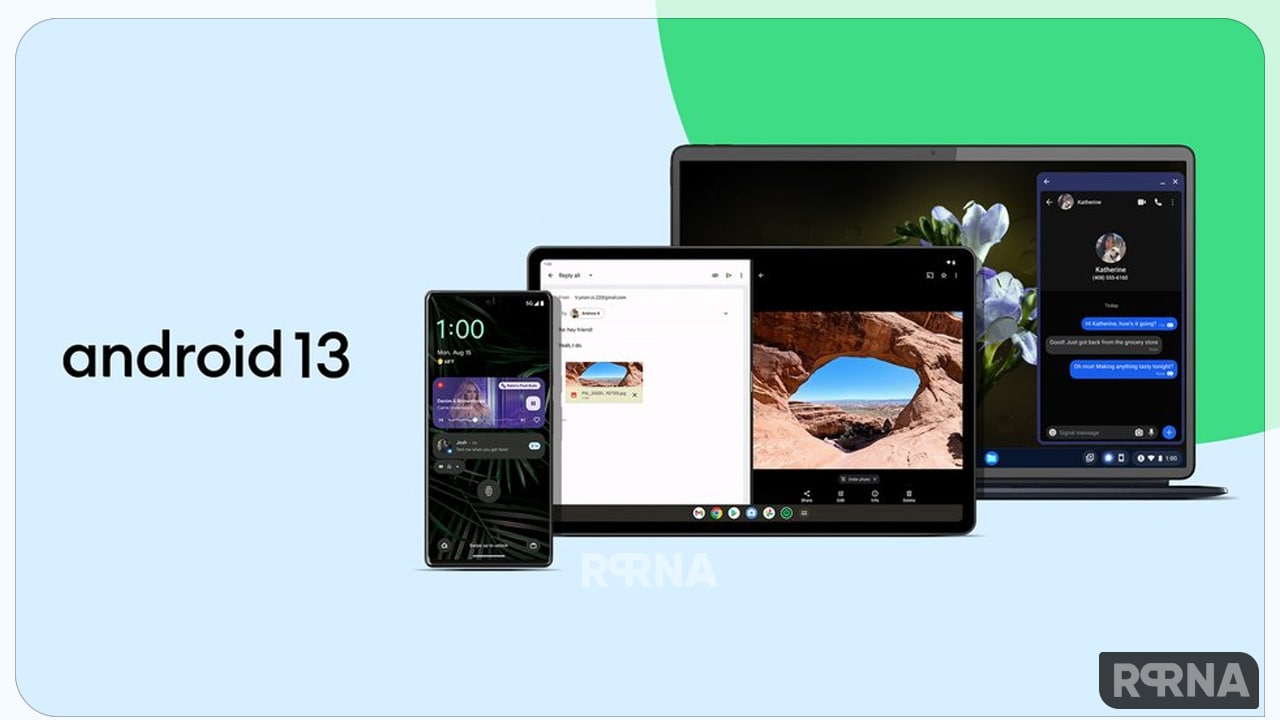
Android 13 Quick QR Scanning
But now after upgrading your device to Android 13, users will not have to follow this long process, because you will be able to access the QR from the home screen of your device without opening any separate application and this will definitely enhance the user experience.
With Android 13 you can even put your QR Scanner on the panel to have quick access, just imagine you are in a hurry to go somewhere and you are required to scan the QR for something. And you find the QR Code scanner icon just in front of your ice on the home screen, how great it will feel right?
How to access QR Scanner quickly
Moreover, the process of positioning the QR on the home screen is very easy, you just need to pull down the notification shade in your smartphone running Android 13 and tap Edit, to tweak your Quick Settings tiles. Now drag the QR Code Scanner onto your panel. After it you will be able to access it just by single tap.
















