Android 13 is the upcoming flagship Android operating system led by Google, it is planned that the first phones to launch with Android 13 will be the Pixel 7 and 7 Pro. Android 13 provides plenty of exciting new features and capabilities that help you assign people to do things more easily, one of them redesigns the Quick Settings panel.
With Android 13, Google has redesigned the quick settings panel instead of its usual extension of the notification shade. Here, the major change is to the bottom of the Quick Setting menu, which has added a new row at the very bottom of the panel, it includes user profiles, settings, power, and edit to a more flexible design.
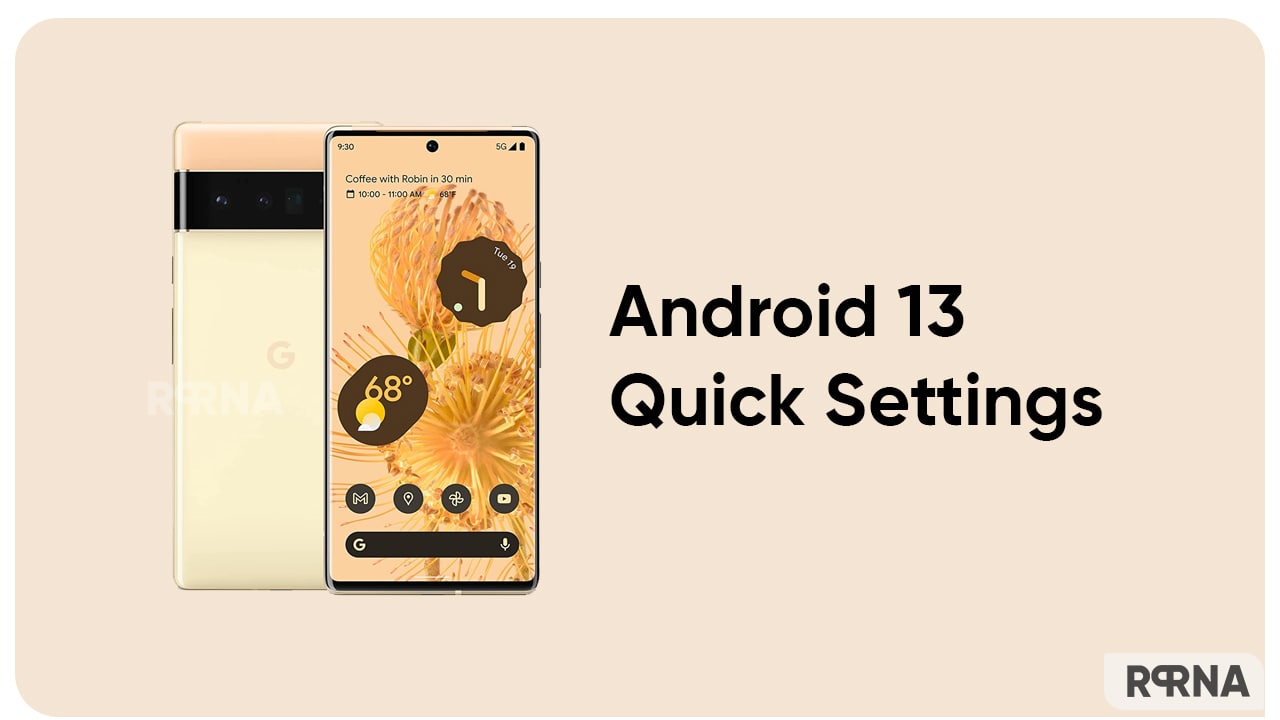
Android 13 new Quick Settings menu:
At the very bottom of the display, Google has placed the power button in the far right corner, with shortcuts for settings and the user profile switcher off to the left of that button. On the far left of this row, Android 13 now shows “active apps” in a pop-out menu to show apps running in the foreground. Previously, it appeared as a tile.
- User profiles: This menu helps to check the user information and account details as well as you can edit the phone profile directly from the Quick Settings menu. Tap on the User profiles icon.
- Power icon: This shortcut helps to switch off the phone direct by the tap on the power button icon.
- Settings: It helps to quickly enter the settings of the phone.
Moreover, the Edit button appears directly below Quick Settings in a row to be shared with the page indicator and Android version number. It helps to customize the Quick Settings.
Customize the Quick settings:
Firstly, swipe down the home screen for Quick Settings, then tap on the pencil to edit. This will open the entire Quick Settings selection with an active and hidden section. To move a section, long-press and drag, and change the place on the Quick Settings, and it’s done.














