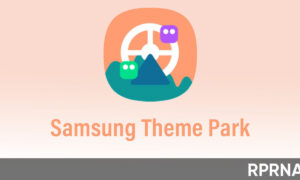Vivo X50 pro is one of the best-looking smartphones with some powerful specs. It is launched back in June 2020 with some great features including a 90Hz AMOLED display, Snapdragon 765G 5G processor, and a lot more.
Right now, the phone is running on the latest Funtouch OS 11 based on Android 11.
However, it’s been a long time since the phone launched, and it got many software updates from the day it was available for the user.
Join us on Telegram
Meanwhile, if you are facing issues while updating the device we have something for you to guide.
How to update Vivo X50 Pro?
You can go to Settings>System update to check for the new version. If the update is available you can simply download and install as per your time schedule or just right after download.
Currently, there is no specific timeline for the update. Please be assured that we will push it to you once available.
You can also update to the latest version by heading towards the official website or by the online support provided by Vivo.
The new update will optimize the system’s compatibility and stability for the newly released phone.
It can optimize the existing problems or system bugs. Some updates will add new features or adjust the current design to optimize the operating experience.
The update will not reduce the performance of the phone, nor will it delete the original data in the phone. So we suggest you update your phone to the latest version.
That’s it!