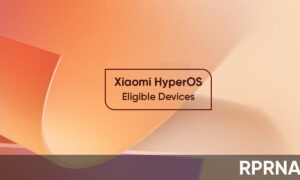As a popular smartphone, POCO M3 becomes one of the most coveted phones in the entry range. The device has a whole series of specifications more typical of the mid-range.
In addition, the phone is running on the MIUI version 12 which optimizes its performance to the next level.
JOIN XIAOMI ON TELEGRAM
To take full advantage of all its features we are compiling several tricks of the POCO M3 in our articles that you should try right now on the phone.
Improve Gaming Performance on Your Poco M3 With This Trick
Since MIUI 11 and with the latest version of MIUI 12.5, the Chinese firm has stamped on its customization layer.
This allows us to focus on the hardware while doing intense tasks like playing games. However, the gaming part is handled by an application called ‘Game Turbo’.
And we can access it both from the application drawer in the Tools folder and from the system settings. Specifically, through the Special functions section.
Once the application is started, the system will recognize all the games installed in memory. From the Configuration section, we can modify some graphic parameters of the system. Block incoming notifications, prioritize battery life, and so on.
This is how you can improve the gaming performance of your POCO M3 smartphone.