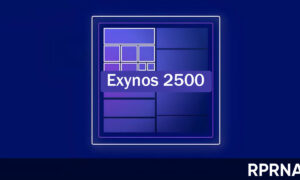Thanks to the One UI 4 Beta program, Samsung’s Android 12 update is now available for Galaxy S21 series devices in some countries/regions. Since the stable version is expected to start later this year, the company has introduced a number of features and changes in the One UI 4 Beta version.
JOIN SAMSUNG ON TELEGRAM
In terms of user interface and usability, One UI 4 takes the experience to a next level. Since the home screen plays a key role on any smartphone, Samsung has done a great job in this regard because you can see some dynamic widgets with useful functions. (via Sammyfans)
Dynamic Weather
Compared with the existing ones, the latest Dynamic weather widget uses colorful backgrounds and enhanced animations. Depending on the ongoing weather conditions, the home screen widget will change the animation and background color.

In addition, the dynamic weather widget also displays the current location, last refresh time, and a refresh button for manual updates. At the same time, consumers can freely adjust the size of the widgets according to their preferences.
Where to find it?
Just pinch your finger on the phone’s home screen (One UI 4.0), select the widget, go to the bottom and click on the Weather widget picker icon. The menu includes four different widgets related to weather functions, and Samsung has launched a new widget called Dynamic Weather Widget.