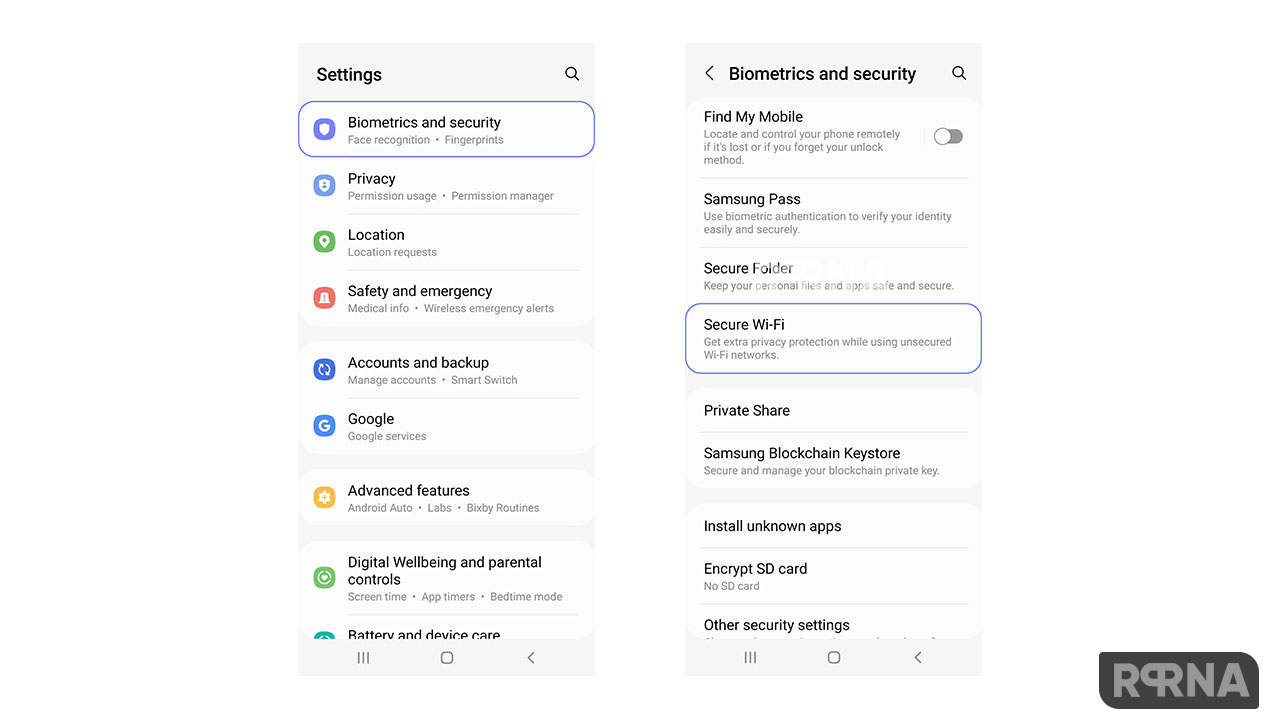Earlier this year Samsung introduced the latest One UI 4.1 custom software skin with the all-new Android 12-based operating system, it comes with several new features and customization options for your device one of them is the Samsung secure Wi-Fi mode.
“JOIN SAMSUNG ON TELEGRAM”
Samsung secure Wi-Fi mode is a feature with the help of which you can connect your One UI 4.1 device securely with any of the open Wi-Fi networks. It prevents your device from being hacked, by protecting your Wi-Fi internet traffic.
Nowadays with the extensive use of the internet, our data pack fails to survive whole day and in this situation, we all want to have an open Wi-Fi connection. And now with the passing of time, we observe an open Wi-Fi network is available everywhere whether its a railway station, coffee house, cafe, restaurant or any other public place.

Every time we go to that place and connect our smartphone with the open internet and start using it. But have you ever thought that this open Wi-Fi network can track your device which will result in the leaking of your personal data? So if you also do the same and now wondering about this, then do not worry.
Samsung helps its users in every situation so for this it offers a great feature with One UI 4.1 called secure Wi-Fi mode, by enabling it you can protect your device from being tracked. So here let’s get to know how you can enable secure Wi-Fi mode on your Galaxy device.
How to enable Secure Wi-Fi Mode
Just head over to the Settings of your phone, scroll down, and tap on the Biometrics and Security option. Here you will find Secure Wi-Fi, now enable it.