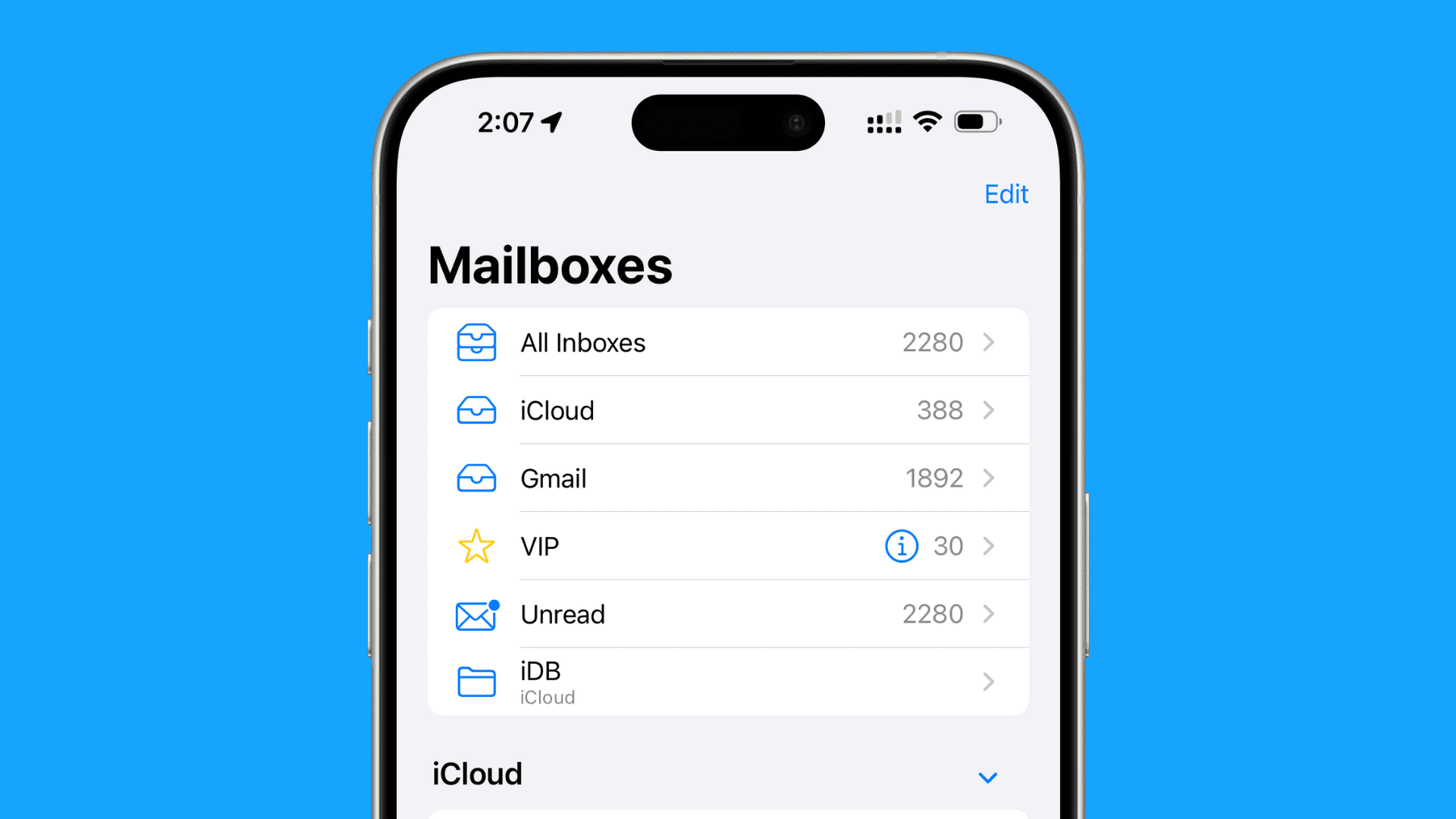Apple rolled out the first iPadOS 18.4 and macOS Sequoia 15.4 betas today, bringing the refreshed Mail app to iPad and Mac users for developers to try.
What’s New in the Mail App on Mac
The updated Mail app now sorts your emails automatically into neat groups. The most urgent messages land in the Primary category. Other emails get split into sections like shopping orders, newsletters, special offers, and social updates.
There’s a handy “Transactions” area that gathers receipts, order details, and delivery updates. This makes it super simple to track purchases and shipping info. Then, there’s an “Updates” section for things like newsletters, doctor appointment reminders, and subscription messages. Plus, a “Promotions” category holds emails about sales and deals.
When you open the app after the update, this grouped view is what you’ll see first. But if you prefer the old-school style, just tap the top-right corner to switch to a basic list of all emails in order by date—no categories. If your device supports Apple Intelligence, the Primary inbox will highlight key emails so you can focus on what matters most. Time-sensitive messages from Transactions, Updates, or Promotions will also pop up in Primary.
Apple already added this email-sorting feature to the iPhone with iOS 18.2. Now, it’s available on Mac and iPad too, making it easier to stay on top of your inbox across all your devices.