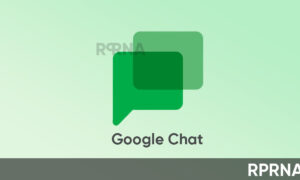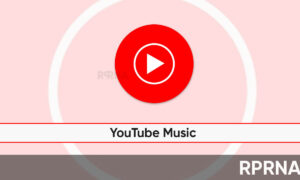While the Android 11 is yet to be rolled out for several smartphones, Google has already started working on its next version of Android. Like every year, the company is expected to launch the Android 12 around September this year for normal users.
Ahead of the stable version, the company will perform a number of tests for the upcoming generations via developer preview and beta updates. The first developer preview has already released with the initial features.
The new features of the first developer preview can be seen in a new accent color, notifications, quick settings, lock screen, AVIF image support, and much more. You can also check out the detailed information about the first developer preview here.
Join us on Telegram
According to the latest information, the company has now released the second developer preview of the upcoming Android 12 OS which comes with a bunch of newly added features. The Pixel device users can manually download and check the release timeline of the Android 12 by going through the developer site. Below are the new features and changes introduced via the latest update.
Here are the features of the second developer preview of Android 12
App overlay controls – With the Android 12, there is another added functionality in the Android system alert which will now provide controls for whether these app overlays need to be shown on the top of the active app. Android’s system alert window gives apps a way to get user’s attention for important actions by showing then overlay on the top of the active app which can interrupt the users.

Extended security for lock screen notification actions – The new version adds more security to the controls over the notifications displayed on the lock screen. The users will now be able to configure the notification actions, so when these are accessed from the notifications it will show authentication besides revealing it. This extends the notification visibility controls already available through the notification APIs.
Access to app digests – For apps that need to validate the integrity of app packages installed on Android devices, Google is introducing a new API that lets you query the platform directly for the checksum of an installed app. You can choose from several digest algorithms such as SHA256, SHA512, Merkle Root, and others.
Support for Rounded corners – As per the trend, Google has also added rounded corner functionality on the screen to provide a clean and modern look.
To deliver a great UX on these devices, developers need to account for the rounded corners and adjust any nearby UI elements to prevent them from being truncated.
Picture in Picture (PIP) improvements – In this world of multitasking, the picture-in-picture function is the one that needs to be accessed easily access by the users. Google is making improvements to its PIP mode with the latest version.
Apps transition to picture-in-picture (PIP) mode on swipe up-to-home has now been improved. If an app enables auto-PIP, the system now directly transitions the app to PIP mode on up-to-home, instead of waiting for the up-to-home animation to complete.
Keeping companion device apps awake – Companion devices such as smartwatches and fitness trackers that are needed to be managed through smartphones has also received something new for ease of use.
Google is expanding the Companion Device Manager with a new CompanionDeviceService API. Apps that manage companion devices can implement this service to let the system wake the app whenever the companion device is nearby.
Bandwidth estimation improvements – The Android 12 will provide an improves bandwidth estimation for the users for a better experience over the services. The bandwidth estimation has been enhanced to let users retrieve an estimate of aggregate throughput per carrier or Wi-Fi SSID, network type, and signal level, for all users on the device.
Easier blurs, color filters, and other effects – In Android 12, The company will make it easier to apply common graphics effects to your Views and rendering hierarchies. You can use RenderEffect to apply blurs, color filters, and more to any RenderNode.