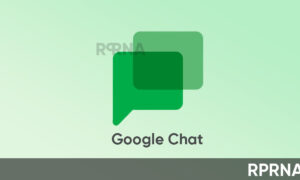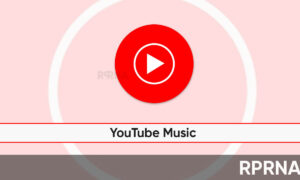Android is the most popular operating system around the globe. It has already crossed 300 billion users and it seems like the introduction of more amazing features is increasing its demand day by day. Here in this article, we will tell you about the Dynamic Theme feature of Android.
The Material You’s dynamic theme feature is like a “Jewel in the crown”. Google first revealed this feature with Android 12 and Material You was one of the central elements that attracted the users.
Join Us On Telegram
The feature allows you to transform the look of the entire user interface with the wallpaper. The theme on your phone adopts the most dominant color of the wallpaper and shows the color palette according to that.
Google crafted the Dynamic theme feature more carefully for the Android 13 software. The feature comes to the surface with improvements and in a more enhanced way. With Android 13 it has become more personalized and customizable. Also, this time Google has added four more color palette options.
How does it work?
Well, it’s very simple to set the dynamic theme on your interface. First, go to the system’s settings then choose the Wallpaper and Style option.
Then, pick one wallpaper of your choice and apply it to the home screen or lock screen. The system will show you different color palettes, select one of them. The theme of the phone will be changed according to the color palette you chose.

This is a must-try feature and enhances the overall look of the UI. And due to its popularity more and more Android phone makers are demanding it.