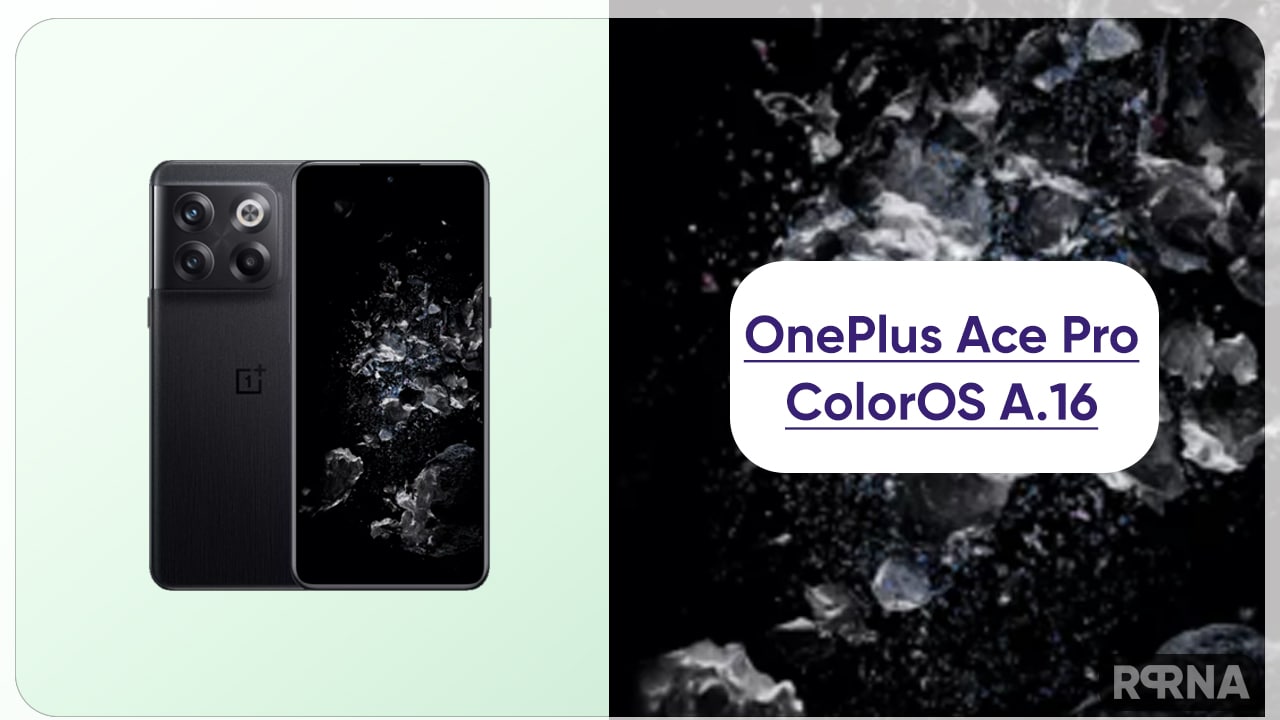Oppo has now started the Android 12-based ColorOS 12 beta version for the Oppo Reno6, Oppo Reno5, Oppo Reno5 Marvel Edition, and Oppo A74 5G. Check the information below.
JOIN COLOROS 12 ON TELEGRAM

Oppo Reno6 in Indonesia:
A quota of 5000 users is set for Reno6 in total, and this batch in Indonesia.
【Details】
Phone model: Reno6 (information about other models please follow the Community notice)
Time: From Dec 21, 2021 to Dec.29,2021 12:00 AM (GMT+8)
Application Quota: 5000
Release Country: Indonesia
When receive the version: within 3 days after application success
【How to Apply】
1. Confirm your phone has updated to the version (Detectable Version):
A.10
2. Click ‘Settings’>> ‘Software Update’>> Click the settings icon on the screen>> Apply for Beta Version>>Update Beta Version. And then follow the guide to apply.
Oppo Reno5 & Reno5 Marvel Edition in Indonesia:
A quota of 5000 users is set for Reno5 & Reno5 Marvel Editionin total, and this batch in Indonesia.
【Details】
Phone model: Reno5 & Reno5 Marvel Edition (information about other models please follow the Community notice)
Time: From Dec 21, 2021 to Dec.29,2021 12:00 AM (GMT+8)
Application Quota: 5000 in total
Release Country: Indonesia
When receive the version: within 3 days after application success
【How to Apply】
1. Confirm your phone has updated to the version (Detectable Version):
A.28
2. Click ‘Settings’>> ‘Software Update’>> Click the settings icon on the screen>> Apply for Beta Version>>Update Beta Version. And then follow the guide to apply.
Oppo A74 5G in India and Indonesia:
A quota of 5000 users is set for A74 5Gin total, and this batch in India & Indonesia.
【Details】
Phone model: A74 5G (information about other models please follow the Community notice)
Time: From Dec 21, 2021 to Dec.29,2021 12:00 AM (GMT+8)
Application Quota: 5000 in total
Release Country: India & Indonesia
When receive the version: within 3 days after application success
【How to Apply】
1. Confirm your phone has updated to the version (Detectable Version):
A.12
2. Click ‘Settings’>> ‘Software Update’>> Click the settings icon on the screen>> Apply for Beta Version>>Update Beta Version. And then follow the guide to apply.
#ColorOS12 beta version based on #Android12 is now available for the following OPPO devices in these countries 👇
OPPO Reno6 ➡️ Indonesia 🇮🇩
OPPO Reno5 & Reno5 Marvel Edition ➡️ Indonesia 🇮🇩
OPPO A74 5G ➡️ India 🇮🇳 Indonesia 🇮🇩
Apply now!💪— ColorOS (@colorosglobal) December 21, 2021