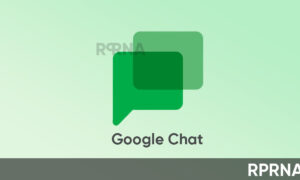Recently, the flagship tablet Huawei MatePad 11 has received a new HarmonyOS update that brings the cross-device management function for the device. After this update, users will easily manage the several tasks of other devices synch with this tablet.
According to the findings, Huawei sent the HarmonyOS 2.0.0.219 version update packed with an installation size of 207MB that installs the new function. However, users won’t be getting any security improvements or system optimization except for the task center with this update.
Previously, the company has upgraded the MatePad 11 stylus and compensated this accessory with global annotation and one-click excerpt functions. Yet, the new functions are compatible with the Huawei M-Pencil of the 2nd generation only.
As informed, this firmware upgrade won’t erase personal data, but still, backup all important data for advanced precautions. In addition, maintain enough storage and battery percentage before updating the tablet.
Once the update is complete, the system will restart. During this time users need to wait patiently for about five minutes. Now, its time for us for heading towards the changelog-
Huawei MatePad 11: Update Log

[List of Changes]
- With the new Huawei MatePad 11 HarmonyOS update, the task center has added a cross-device task management function. It is recommended that you update the experience.
[Task Center]
-
Added a cross-device task management function. In the task center (you can enter from the bottom of the screen by swiping for a short pause), you can view and use the historical tasks of the same Huawei ID device (requires support for the task center), and perform management operations such as task transfer.
How to Update:
To download this update manually, go to device’s Settings then System & updates, then open Software update, from here select Check for updates. If an update is available it’ll pop up on your phone and an option of Download and install will appear. Press the option and start to download.