Last week, Xiaomi dispatches the May 2023 security update for the Mi 11i and Mi 11i Hypercharge devices in India, therefore, the firmware not only brings improvements and fixes for the system, but it too added a new camera feature, which will take the user’s experience to a new level.
First of all, the May 2023 update for Xiaomi Mi 11i and 11i Hypercharge has arrived with the MIUI build version V14.0.3.0.TKTINXM and the optimization and this new camera feature are incorporated in a huge package of around 4.0GB. Now, you must be excited to know the name of this new element right?
As per the latest information, Xiaomi has officially added the Front Camera Assistant feature to the Mi 11i and 11i Hypercharge devices with the MIUI update carrying V14.0.3.0.TKTINXM version in India. Notably, this feature was released back in the year 2021 and is available on some Xiaomi devices.
After three years of a gap, the Chinese tech giant is now adding the support of the front camera assistant feature to the Indian units of Mi 11i and Mi 11i Hypercharge devices. This new feature will completely change the way of making video calls with your respective Mi devices.
Front Camera Assistant
This front-camera assistant feature will allow users to make video calls in total darkness. Hence, the element will project a fill light on the screen so that our face is illuminated during the video conversation and it later applies a beautification filter during calls, which helps in a better video calling experience.
However, the feature is currently available in India for the Mi 11i devices, therefore, the company may expand its reach to more market users in the coming days or weeks. So have you noticed this new feature after upgrading your Mi 11i to the latest version? Let us know in the comment section.
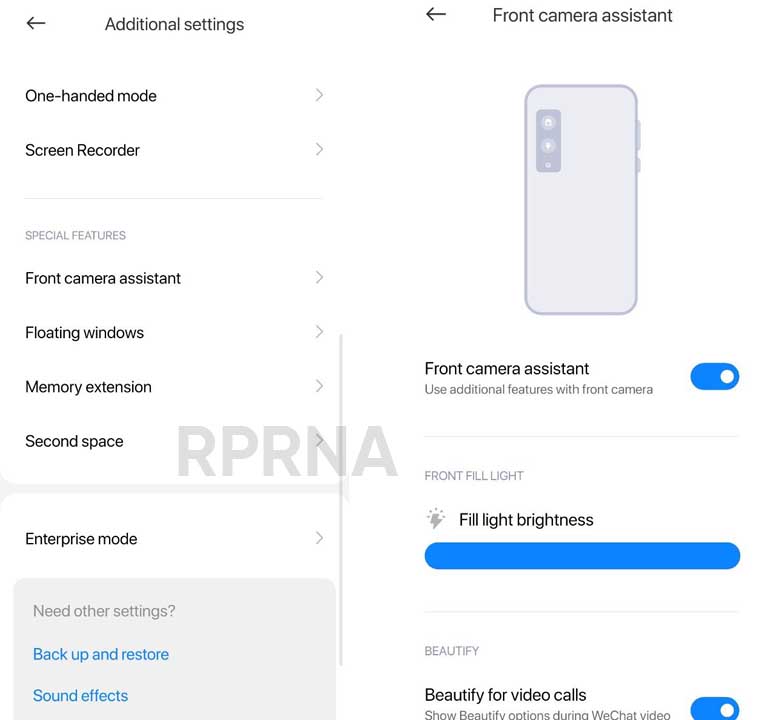
How to access this feature
- Open the Settings of the camera app.
- Now tap on the Additional settings menu.
- Press on the Special features.
- Here on the top, you will see the Front camera assistant.
- Now, toggle it on, and it’s done.
-
Follow our socials → Google News, Telegram
Front Camera Assistant 📸 is officially added in #MIUI14 V14.0.3.0.TKTINXM in #Xiaomi11i / #Xiaomi11iHypercharge!#MIUI #Xiaomi pic.twitter.com/Ac6y8oBkQ0
— Mukul Garg (@TECH__MUKUL) May 25, 2023







