Honor has now released the stable Android 13-based MagicOS 7.0 upgrade for Honor 50, 60, and Honor 70 series smartphones. The latest firmware will unlock a bunch of smart features that aim to improve the overall experience of users with their devices.
After a handful of tests and beta activities, the tech maker rolled out the stable Android 13 for Honor 50, Honor 60, as well as Honor 70 series. This is the final stage of the development made in the story of the MagicOS 7.0 software release for these three smartphone lineups.
Follow RPRNA on Google News
For your information, the latest iteration is appearing for both existing beta testers and new users. Although, you must have compatible models as well as significant baseline versions to install the new firmware to your device.
Join Us On Telegram
On the other hand, the corresponding device owner can identify the stable Android 13-based upgrade with the 7.0.0.126 version. You can check the adaptable models and their baseline versions below:
- Honor 70 series – 7.0.0.116/ 6.1.0.178/ 6.1.0.180 (Baseline Build)
- Honor 70: FNE-AN00
- Honor 70 Pro: SDY-AN00
- Honor 70 Pro+: HPB-AN00
- Honor 60 Series – 7.0.0.125/ 6.1.0.160 (Baseline Build)
- Honor 60 Pro: TNA-TN00
- Honor 60 Pro: TNA-AN00
- Honor 60 LSA-AN00
- Honor 50 Series – 7.0.0.125/ 6.0.0.155 (Baseline Build)
- Honor 50 Pro: RNA-TN00
- Honor 50 Pro: RNA-AN00
- Honor 50: NTH-AN00
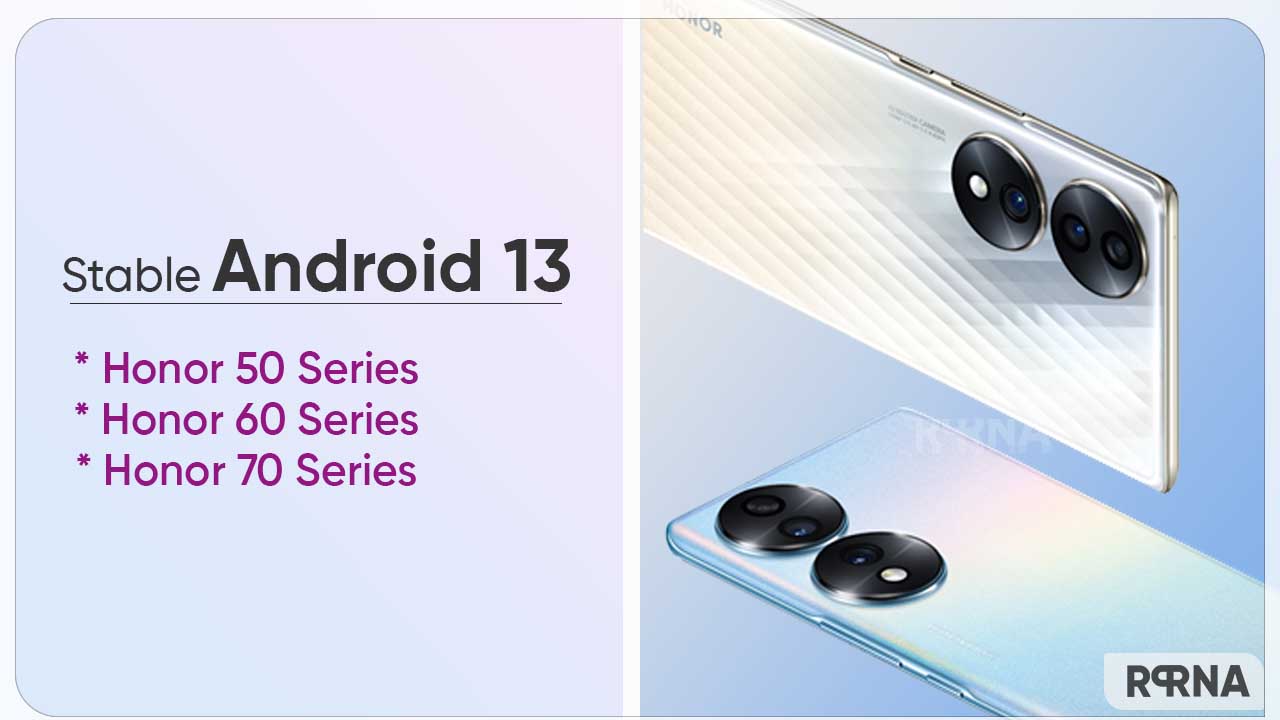
Speaking of the changelog, the beta testers that are already availed of new benefits, and holding the build 7.0.0.116/ 125 will get a few reflective improvements. On the side hand, other users can enjoy a huge bundle of features.
- Smart Internet – Improve the experience of using smart connect in some scenarios
- Display – Optimize the display effect of some scenarios
- Input – Optimize the experience of input methods in some scenarios
- Application – Improve the user experience of switching clones in some scenarios
- Added support for some app-sharing links.
- System – Improve system stability
In addition to these changes, you can check the full Android 13-based changelog and its features, below.
- Key and mouse sharing: Support free switching between keyboard and mouse between mobile phones, tablets, and computers, and drag and drop files across screens and devices.
- Headset Sharing: Supports call switching, and headset audio can be seamlessly transferred between multiple devices.
- Notification Sharing: Support tablets and computers under the same account to quickly obtain, view, and process message notifications received on mobile phones, and realize multi-device synchronization notifications.
- Call sharing: When a mobile phone calls, it supports answering and calling back on the tablet or computer. After the mobile phone is connected, it can be transferred to a nearby tablet, computer, or smart screen to continue the call.
- App Continuation: Supports the continuous use of some editing, browsing, and audio-visual entertainment applications between multiple devices.
- Super schedule: Centralized management of the whole schedule, personalized smart schedule reminder, and one-step access to time-sensitive affairs, so that you will not miss every important schedule.
- Service Accurately Finding People: When users receive notifications and incoming call reminders on multiple devices, they can accurately identify the owner of the device by face to protect user privacy. After the user checks the message on one device, the message on other devices will no longer be reminded, so as to avoid excessive interference and ensure the service can accurately find people.
- Font adjustment: Support free adjustment of font thickness, provide a more comfortable text recognition and reading experience and meet the needs of users of different ages for text display.
- Wonderful moments: Added support for video generation, editing, and sharing in the wonderful moments of the gallery, so you don’t have to worry about creating social materials.
- Better Accessibility features, Smart Photo Capturing features, and SMS voice broadcast
















