Good Lock is a powerful application that contains various Samsung-made apps and modules to let you fully customize your Galaxy smartphone. Samsung is now improving Good Lock by providing a new design, categories layout, etc with the latest major update.
Good Lock has started collecting a new update that can be identified via version 2.2.4.36. Aside from bringing some new features, this update impressively redesigns the app user interface as well as replaces Unit and Family categories with “Make up” and “Life up” respectively.
JOIN SAMSUNG ON TELEGRAM
According to the official changelog, the Make up category contains the plugins to make your device more aesthetic. For example Theme Park, Pentastic, Wonderland, LockStar, ClockFace, KeysCafe, etc.
On the other flip, the Life up category carries the plugins that help you use Galaxy More conveniently and easily. These include One Hand operations +, SoundAssistant, MultiStar, and more.
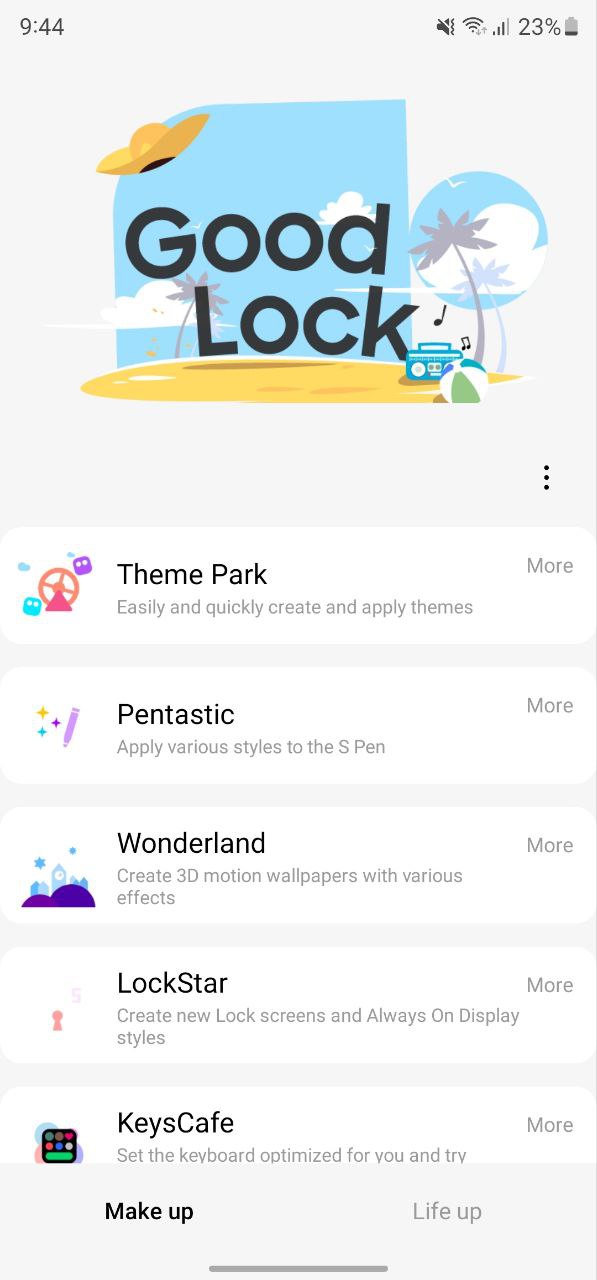
Furthermore, Samsung brings a new and major Good Lock design change with this fresh update. Besides the plane UI that only shows the application name as – “Good Lock: Redesign Your Galaxy”, the company has installed a new UI that highlights “Good Lock ” with an image and it looks impressive.
Additionally, each Good Lock module now shows what it is used for so you can easily and more seamlessly use the application to customize your Galaxy smartphone. There’s also a ‘More’ option in front of every module that provides you options like Go to store, Uninstall, Add to Home screen, and About.
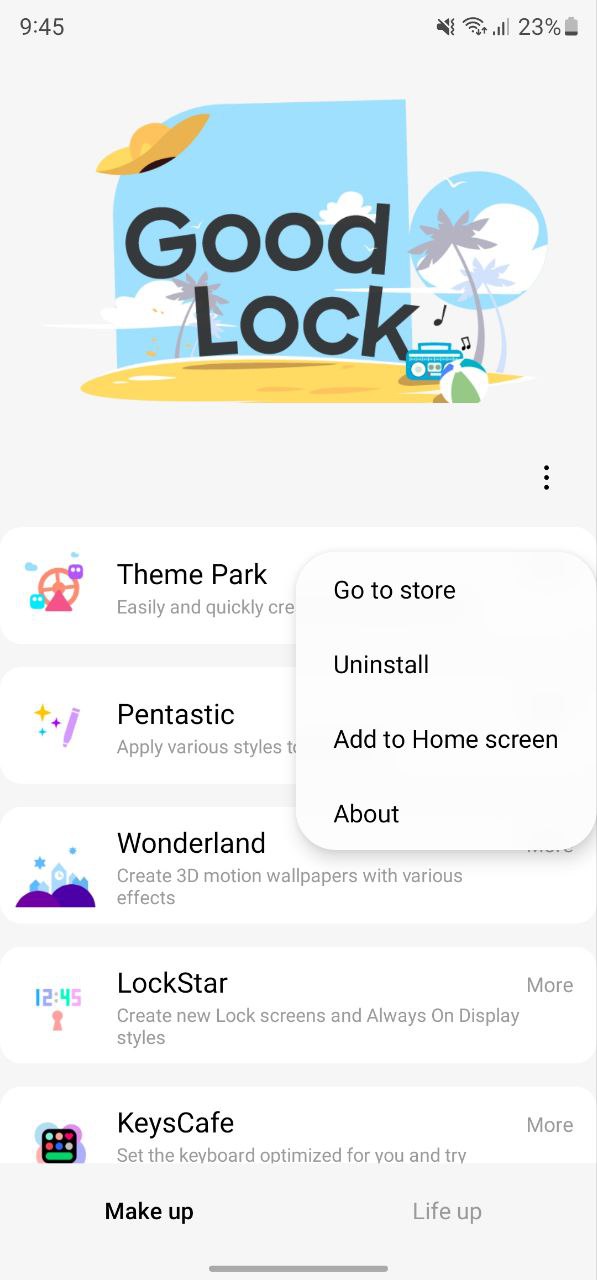
You can now add your favorite Good Lock module to your Home screen directly from the application. Just tap on the More option >> Add to Home screen >> Touch and hold the app icon or tap to add it to the home screen.
For more information, you can check the complete changelog below:
- Change categories with Make up and Life up
- Make up: the plugins for make your device more aesthetic. Example – LockStar, ClockFace, KeysCafe, etc.
- Life Up: the plugins that help you use Galaxy More conveniently and easily. Example – One Hand operations +, MultiStar, etc.
- Added new features and many structural. If you find a strange part of user, please report if through Samsung Members.

How to update the latest Good Lock version:
You can now install this new Good Lock app version on your compatible Galaxy device through the Galaxy Store. To do this, open Galaxy Store and tap on the menu icon placed in the top left corner. Enter the updates section and install the latest Good Lock version.














