Xiaomi recently released a new logo for the latest MIUI 14 software version, and in the coming days the company will patch out the MIUI 14 software update with amazing new features to eligible devices. In the meantime, the company started rolling out the adaptation procedure for MIUI 14 beta version.
But before getting the MIUI 14, users should be aware of its extraordinary features and other improvements that Xiaomi offer for the users. Below you can check the top 5 feature of MIUI 14 that definitely admires you.
Join us on Telegram

Floating Windows:
Xiaomi MIUI 14 Floating Windows feature enables some apps to run on your home screen in a translucent window without disrupting app navigation. This feature enables you to run helpful apps like clocks or weather notifications without completely exiting the current app and returning to the home screen.

Game Turbo
The Game Turbo enables users to operate tools while playing games, such as aiding with an aim, reducing incoming notifications, launching apps as floating windows, optimizing and making the game run quicker, improving the game’s aesthetics, and other things.

Sidebar:
Using this functionality, you may open apps in floating windows anywhere inside of other apps and create a sidebar to your system that appears everywhere. Additionally, the feature is very easy to use just open the sidebar, run any app you like there, and MIUI will do the same for you, only with floating windows.

You can also start numerous floating windows if you’re using MIUI 13 or later. Sadly, you can only launch one floating app if you are on MIUI 12.5 or lower, and if you attempt to launch another one from the sidebar, the first one will just be dismissed.
Second Space:
the Xiaomi MIUI 14 Second Space totally isolates your primary apps from the main area. it functions like a sandboxed system. You can create your private space in your phone, which is completely secure and not easily reachable to others.

Incognito
It is an addable control center tile, when you add this and turn it on, the system will immediately block all requests for camera and microphone access and will only send blank data to the apps until you turn the tile off and grant them access once more.
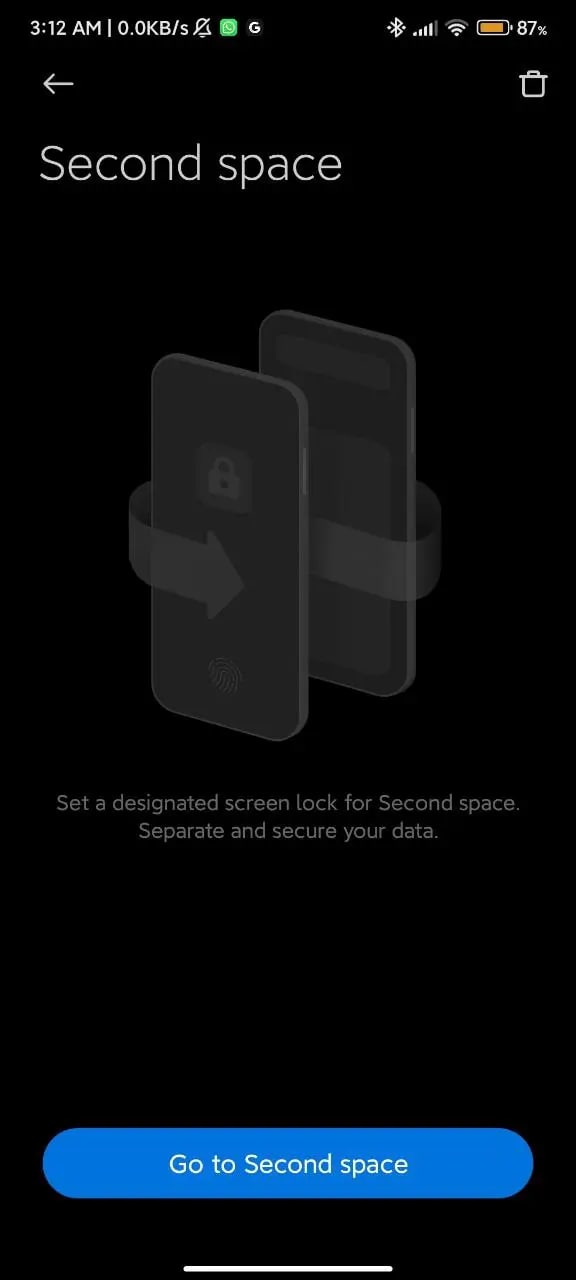
(Source)
















