Xiaomi is one of the leading brands in terms of UI presentation and other features. Have to ride all of the Xiaomi MIUI features in your smartphone, if not then one of the exclusive features, we bring for you to manage the recent apps from vertical to horizontal
With just a sideways scroll, you may access the most frequently used apps. It’s a really straightforward interface. The app can be closed and erased from memory by swiping up on it. It can also be locked in memory by long-pressing and accessed through settings by long-pressing.
Join us on Telegram
Even though the horizontal scrolling Recents pane is more extensively used throughout the Android ecosystem, the 2×2 vertical scrolling Recents window provided far more information at a look.
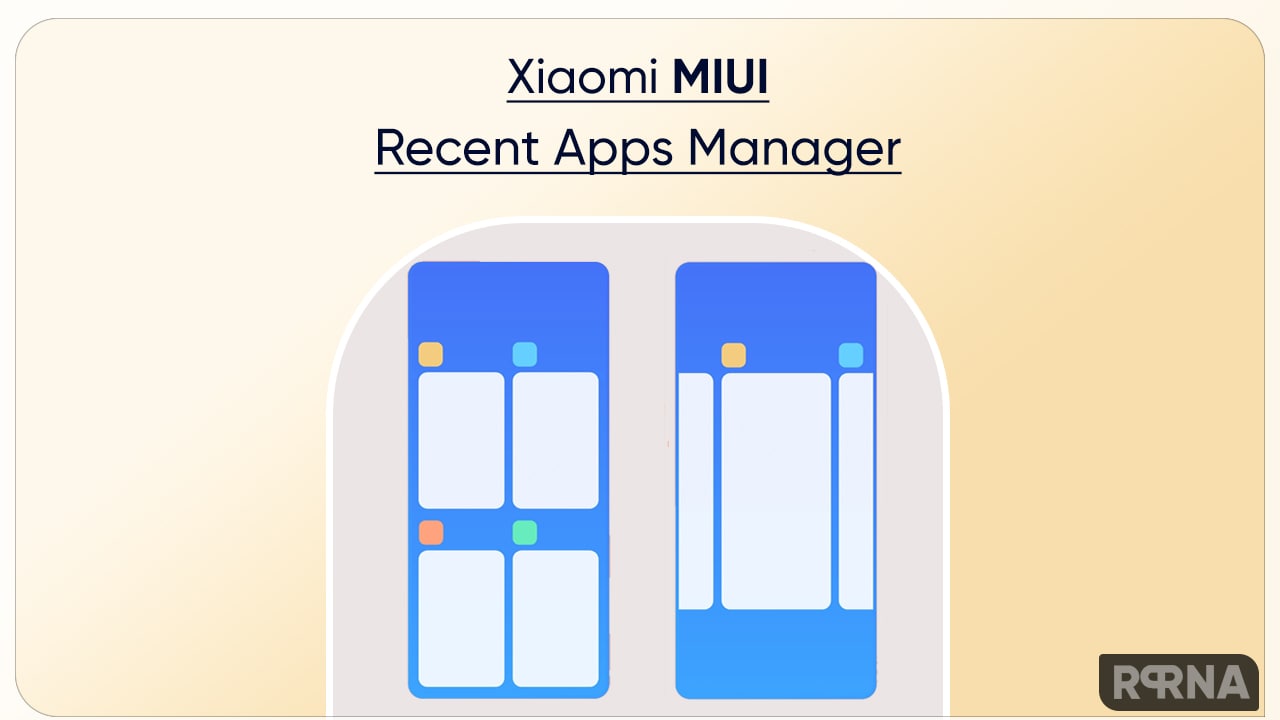
All in all, your Xiaomi MIUI phone redesigned the custom and manage recent app horizontal and vertical phases. The feature comes built-in Vertical you can try it out with the Horizontal diversion, this feature will let of arrange the recent app items in Recents apps.
Below you can check the complete guide to enable this feature:
- Firstly launch the Settings app on your Xiaomi smartphone
- From the list, search for the Home Screen option
- Click and open, now scroll down to find ‘Arrange items in Recents’
- Here you will find the two options ‘Vertically, and Horizontally
- Choose the one whom you wanna choose for your display and you are done.
This will turn your recent app customization vertical or Horizon as per your selection, but it will really improve your experience and admire your attention. We recommend users try it out for once.
















