Here is good news for Redmi Note 10 Pro users living in Europe as the feature-rich stable MIUI 14 update has reached their doorstep. Accordingly, the latest firmware arrived with new improvements over the previous software along with a variety of features.
In mid-February, the company rolled out the Android 13-based iteration for the respective devices. However, at that time, the firmware was only available to the Mi Pilot, who have stepped into the MIUI 14 beta activity.
Follow RPRNA on Google News
After ensuring stability, Xiaomi is bringing the stable MIUI 14 update to the Redmi Note 10 Pro smartphone users in Europe. The firmware is appearing with V14.0.2.0.TKFEUXM build version, and a huge package size of 4.0GB.
Join Us On Telegram
In addition to some enhancements, the update integrates two security patches. Yes! The corresponding device owners will get the perks of both January 2023 and February 2023 security patches. To be mentioned, these additions will optimize the core mechanism and will boost the overall performance of the device.
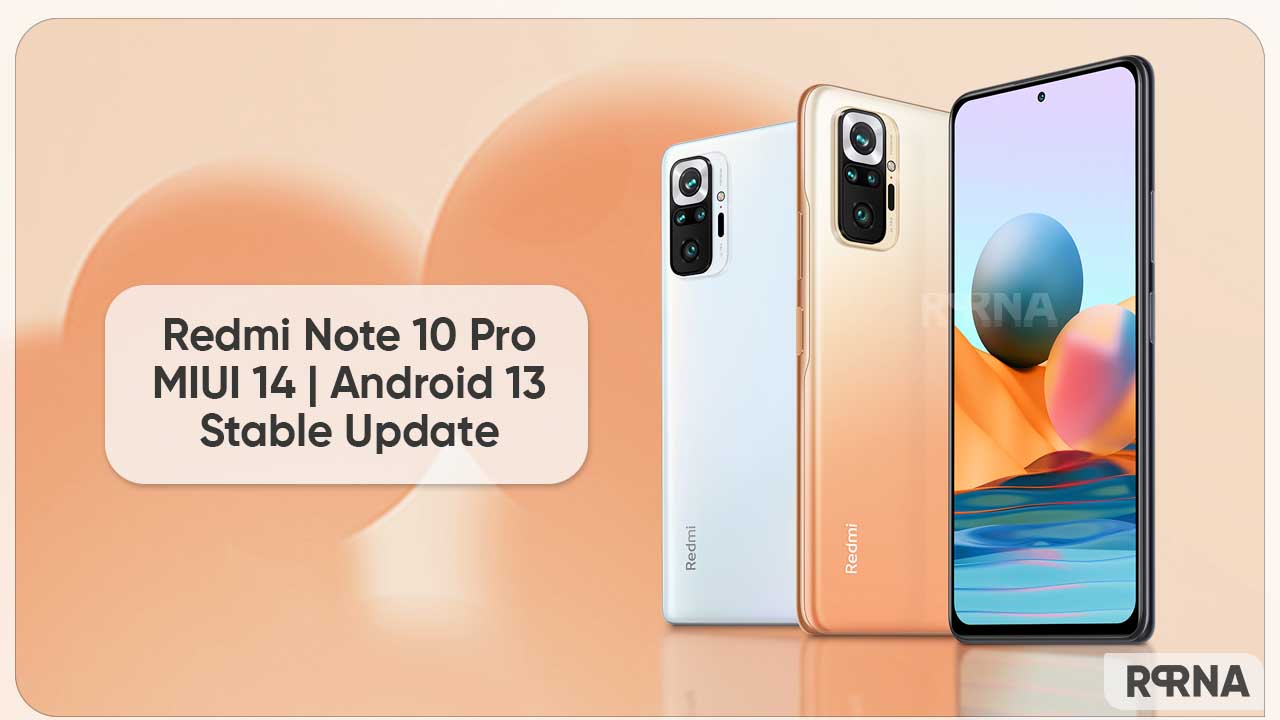
On the flip side, the updated patches tend to fix the hidden bugs and vulnerabilities of the security system. Thus, making it more reliable and productive for daily operations. What else? You can read the add-ons in the changelog given below.
Redmi Note 10 Pro Update – Changelog
System:
- Stable MIUI based on Android 13
- Updated Android security patch to January 2023. Increase system security
- Updated Android security patch to February 2023. Increased system security
More Features & Improvements:
- Search in Settings is now more advanced. With search history and categories in results, everything looks much crisper now
Currently, the update is making its way through the OTA (Over The Air) channels. Hence, it will take a few days to cover all the eligible units in the region. In the meantime, you can knock on the doors of the update section in the Settings menu to install the build manually.
(Source)















