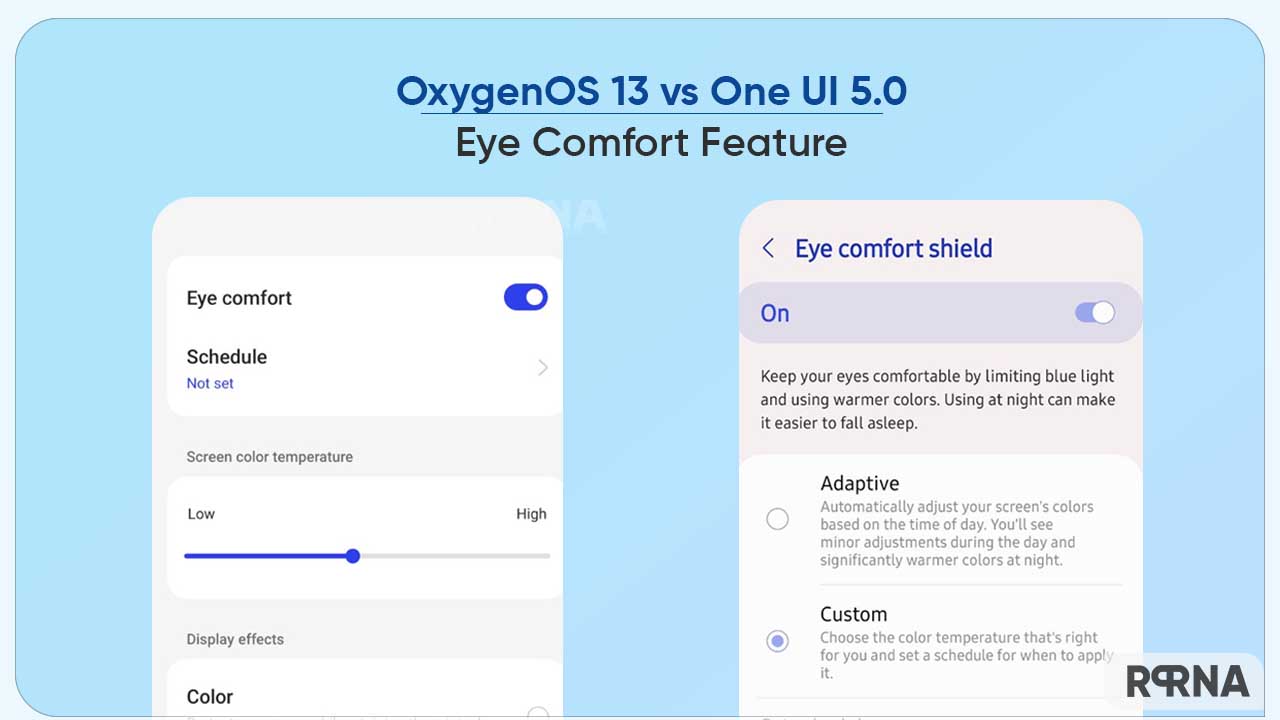Samsung has already kicked off its Android 13-based One UI 5.0 beta program for the Galaxy S22 series and Galaxy S21 series. The beta program is available in India, Poland, China, the UK, the US, Germany, and South Korea. The One UI 5 brings a range of new customization, security, and accessibility features.
If you live in the eligible regions and are interested to test the latest One UI version, you can register for the beta program by using the Samsung Members app, which is available on the Google Play Store and Galaxy Store.
JOIN SAMSUNG ON TELEGRAM
After the successful registration, you will be able to download the beta update using the following path: (Settings > Software Update > Download and Install).

Well, if you are not able to download the latest version, we have another way for you. You can get the latest version from below and install it using the ADB method or SD Card method.
Samsung Android 13-based One UI 5.0 Update:
| Devices | Software Information | Links | Date |
|---|---|---|---|
| Android 13 | RPRNA | ||
| Galaxy S22 | One UI 5.0 Beta | SM-S901B
SM-S901N
SM-S901U1 |
AUGUST 05 |
| Galaxy S22+ | – | SM-S906B
|
AUGUST 05 |
| Galaxy S22 Ultra | – | SM-S908B
SM-S908E
SM-S908N SM-S908U SM-S908U1
|
AUGUST 30 |
| Galaxy S21 | Beta 1 | CVH7 to ZVHG (UK) | AUGUST 30 |
| Galaxy S21+ | – | CVH7 to ZVHG (UK) | – |
| Galaxy S21 Ultra | – | CVH7 to ZVHG (UK) | – |
How to install the zip (One UI):
Install via recovery: ADB Method
- Get the latest version of ADB installed [Find here]
- Rename the downloaded .bin package to update.zip
- Reboot your phone to recovery mode [Learn how]
- Once entered, scroll down using the volume buttons and select an entry using the Power button
- Tap apply update from ADB and connect the phone to the PC using a USB cable
- In the Command Prompt or Terminal window, run the following command:
- adb devices
- Wait to see that the daemon has started and that your device is found. Then run the following command:
- adb sideload PATH_TO_update.zip
- The update process will start and you should see a percentage counting. Once the process is completed, the phone will reboot itself.
Install via recovery: SD Card Method
- Rename the downloaded .bin package to update.zip and copy it to the root directory of your SD card.
- Reboot to the recovery mode, navigate to the option apply update from external storage, and press the Power button to select it.
- Now select the file named update.zip
- The update will start
- Leave it till it completes as the process takes some time, later, the phone will reboot by itself and load the updated firmware.
//Thanks XDA