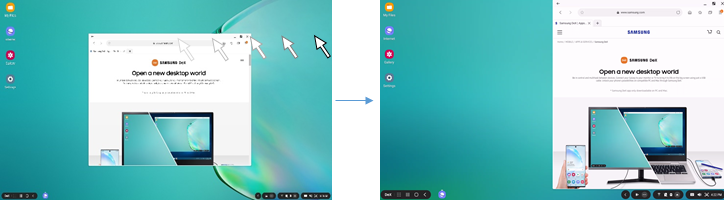Samsung is bringing the new features of the Samsung DeX on the Galaxy S20 devices through a new One UI 2.1 software update. New DeX features include split-screen function using a mouse like a PC, a touchpad multi-touch gesture support, and the addition of Bixby Routines.
Read Next: Samsung working on One UI 2.5 with some new features
You may have used the app by splitting the screen through a combination of keyboard shortcuts (OS key + left / right arrow ), and now you can use the split-screen function using a mouse like a PC.
The new update adds additionally supports gestures of 3-finger and 4-finger touch on the touchpad. By default, the three-finger touch [ back to top ] four fingers touch the [Apps] are operating in. You can access the features in Settings > Samsung DeX Settings > Mouse / Touchpad > Touchpad gestures.
The new DeX features are supported by Bixby Routines, you can now set the desired operations when Samsung DeX is running. For example, do not disturb mode when running DeX or turn on Bluetooth.
It also fixed an issue where the first letter was not entered on the Apps screen when using the physical keyboard. Now, when you enter the keyboard on the Apps screen, the first letter is entered directly into the search box so you can easily find the app you want!
This new One UI 2.1 update is currently available in South Korea. Hopefully, it will reach every device in coming weeks.
10 Best Samsung Galaxy S20, S20+, and S20 Ultra Tips and Tricks