Samsung has rolled out 3 beta builds of the Android 13-based One UI 5.0 software. These beta updates shows off a slew of new features for the Galaxy device owners. However, as usual, Samsung has not compromised with customers privacy as the One UI 5.0 brings so many changes to the Security and Privacy section.
The company has completely revamped the Security and privacy section in One UI 5.0. At first glance, you might not see any new features to play with, but Samsung’s approach is similar to what you see on Google Pixel smartphones.
JOIN SAMSUNG ON TELEGRAM
Furthermore, in One UI 4.1, Samsung used to provide two different sections for ‘Privacy’ and ‘Biometrics and security in the Settings apps. Meanwhile, with One UI 5.0, Samsung has merged the privacy and security sectting into one section, which is now named as Security and privacy.
Its purpose is to provide a complete overview of your phone’s security status and what you can do to fix any weak points or issues. The whole interface looks clean and great as it provides you with all the privacy and security-related settings in one place.
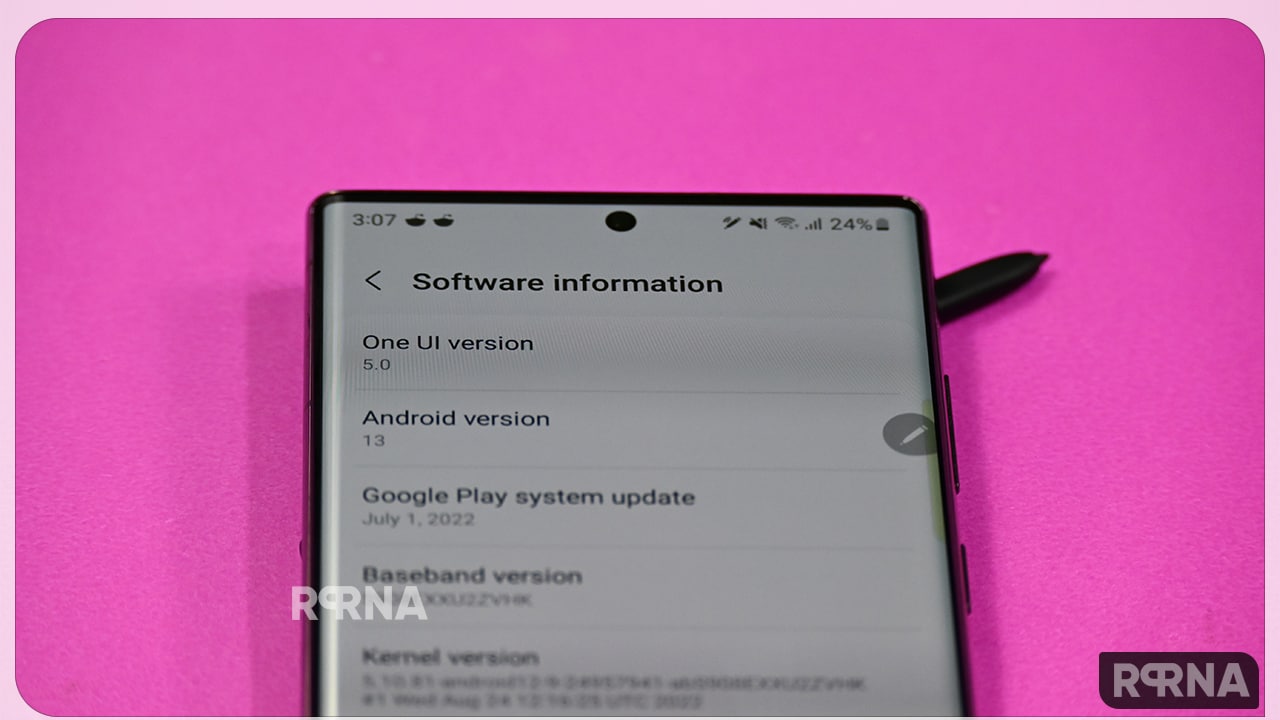
Here’s what you can do with the Privacy and security feature of Samsung One UI 5.0 software.
Samsung One UI 5.0 Privacy and Security
Lock Screen
- Screen Lock
- Fingerprints
Accounts
- Samsung account security and privacy
- Google Account security
Find My Mobile
With this feature, you can locate and control your phone remotely if it’s lost or you forget how to unlock it.
- Remote unlock
- Send last location
- Offline finding
App security
- Device Protection
- Google Play Protect
Updates
- Security Update
- Google Play system update
Privacy
Inside you can see the permission used in the last 24 hours, the Permission manager, and several privacy settings. There is also a panel of Control and alerts, which offers three privacy options
- Camera access
- Microphone access
- Alert when clipboard accessed
Biometrics
- Face recognition
- Fingerprints
- Show unlock transition effect toggle
Samsung Pass
Samsung Pass is a secure and easy-to-use biometric authentication service that can be used to sign in to websites and apps on your mobile.
Secure Folder
Secure Folder keeps your private photos, videos, files, apps, and data safe and secure. It allows you to add a passcode or biometric lock to keep your data safe from any other eyes.
Private Share
Private Share is a privacy-protected file-sharing function that allows you to share your data without the concerns of privacy invasion and loss of ownership.
Install unknown apps
You can allow if unknown apps can be installed on your phone or not. This option shows you that installing apps from sources like Bluetooth, Galaxy Store, Messages, Gmail, and more may put your phone and data at risk.
Other security settings
Here you find other security settings options such as those for security updates and credential storage. The company has added a Google system app update under the Advanced category with One UI 5.0. You can check all options below.
- Make passwords visible
- Device Admin apps
Credential Storage
- View security certificates
- Users certificates
- Install from device storage
- Clear credentials
- Certificate management app
Advanced
- Trust agents
- Pin Window
- Galaxy System app update
- Security policy updates













