Samsung introduced the latest One UI 4.1 custom software skin with Android 12-based OS earlier this year, it comes with a slew of new features and customization options for your device, one of them being the customized Samsung Lock Screen.
Usually, you may have personalized the lock screen with different wallpapers, clock faces, and widgets, but did you know that you can add up to 6 app shortcuts on the screen?
JOIN US ON TELEGRAM

Samsung provides two common app shortcuts for the Galaxy smartphone’s lock screen such as Phone and Camera as shortcuts. Now you can more app shortcuts to your lock screen using the Good Lock feature.
What are lock screen shortcuts?
When you turn on your smartphone screen, the lock screen interface shows essential details such as date, time, notifications, signal strength, and battery life percentage as well as you’ll see two app icons that appear at the bottom corners called Lock Screen shortcuts.
Here in this article, we will see how you can add more than two shortcuts to the lock screen of your Galaxy phone. You can add your favorite and frequently used apps to Lock Screen to open them faster.
One UI 4.1: Add up to 6 Lock Screen shortcuts:
Samsung Good Lock app has a module named Lockstar which not only lets you personalize your lock screen but also allows you to add up to 6 shortcuts. below you can see the instruction to add shortcuts.
First, launch the Good Lock app, from here, go to the LockStar module, then turn the toggle On to get access to various features. To customize the Lock Screen, Tap the lock screen, Now you can customize it in both Portraits as well as Landscape.
At last, there are App shortcuts, click one of them, and tap on the Edit option. From here, Select the type of shortcuts – More than two. Now, Choose the app that you want to shortcut as well as you can also change the alignment of these apps.
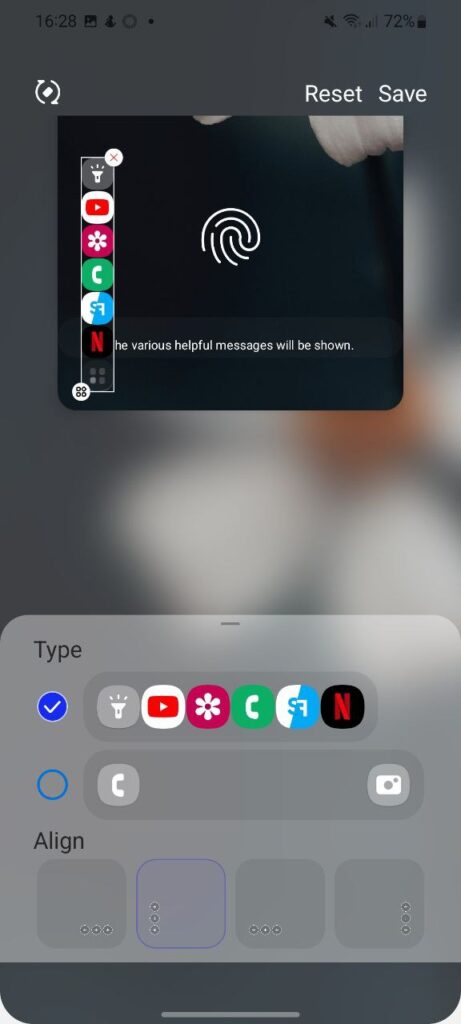
One UI 4.1 Good Lock feature
Samsung Good Lock is an amazing application, which works on Galaxy flagships and some select A series devices. The suite includes a number of excellent services including modules and apps that make the One UI software system highly customizable.
Good Lock brings several units, which include LockStar, QuickStar, Clockface, MultiStar, Home Up, NotiStar, Routines+, and NavStar. Moreover, it also comes with various modules/families such as Keys Cafe, Pentastic, Wonderland, Theme Park, Nice Catch, One Hand Operation, and more.













